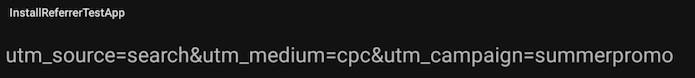With Google Play Games on PC, developers can run User Acquisition (UA) campaigns similar to how they do so with mobile Android phones today using the Google Play Install Referrer library and linking to the Google Play Store listing.
As a sample scenario:
The developer generates a Google Play URL, which includes marketing attribution information and links to the game's Google Play Store listing page, and uses it in an advertisement on the web or in an existing GPG on PC game. It could look something like this:
https://play.google.com/store/apps/details?id=com.sample.package&referrer=utm_source%3Dsearch%26utm_medium%3Dcpc%26utm_campaign%3DsummerpromoIn this example
utm_source%3Dsearch%26utm_medium%3Dcpc%26utm_campaign%3Dsummerpromocorresponds to the string created by the developer for marketing attribution, and upon game installation is passed through the referrer field to the game client.When a PC user clicks on an ad with this link, they are redirected to the game's listing page on the Google Play web UI, which gives the user the option to Install on Windows.
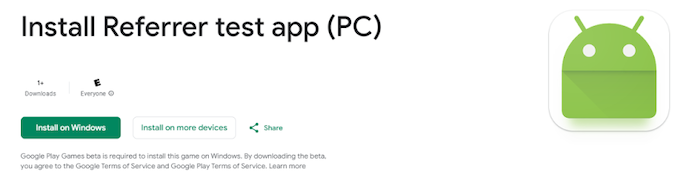
Clicking Install on Windows prompts the user to either open or download the Google Play Games on PC client.
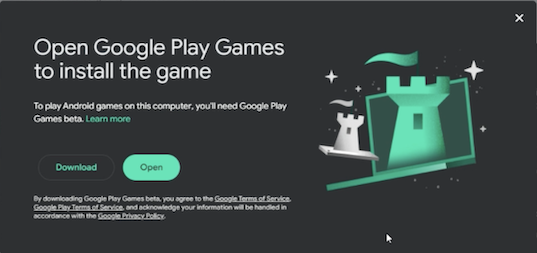
If the user already has the client installed, then clicking Open launches the game's detail page on Google Play Games on PC and automatically start the installation process.
If the user does not have Google Play Games on PC installed then clicking Download initiated the download of the platform installer, and upon a successful installation and setup of Google Play Games on PC, the game automatically starts installing.
This is the same flow regardless if the user clicks the ad from the web browser, or if it's within another GPG on PC game. For the latter, the Google Play Games on PC client launches a browser with the game's listing page on the Google Play Store web UI to initiate the download flow.
Upon successful install and launch, the developer can retrieve referrer details within the game using the Google Play Install Referrer library.