The Shader pane allows you to see individual shaders used in the trace.
To use this pane, select a shader in the list. This creates a new tab that shows the shader's source as well as static analysis statistics.
To see the specific shader bound to a specific stage in the pipeline, view that stage in the Pipeline view.
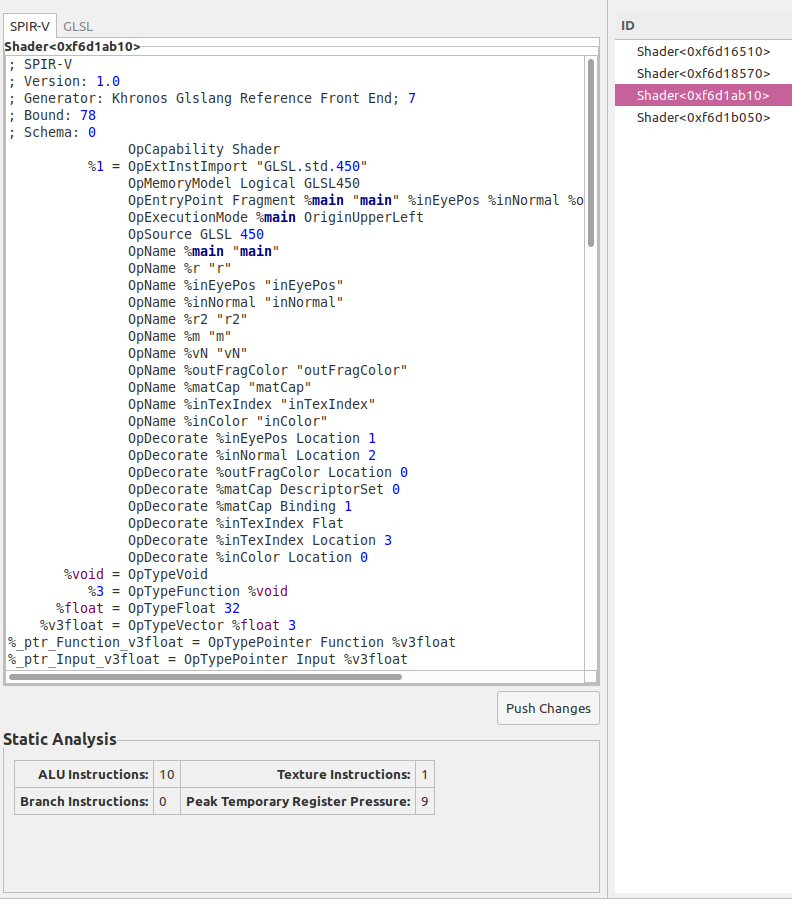
Select shader code
You can select either SPIR-V or, if possible, GLSL. Note:
- If the SPIR-V code provides the original GLSL code in its OpSource instruction, the GLSL tab simply shows the same code. If not, AGI attempts to decompile the SPIR-V into GLSL using SPIRV-Cross.
- If an error occurs in the decompilation, the option to show GLSL source code isn't available.
Static analysis
AGI provides statistics from a static analysis of the SPIR-V shader. Here are the statistics supported:
| Statistic | Description |
|---|---|
| ALU Instructions | Number of instructions in the shader that uses the ALU. |
| Texture Instructions | Number of texture fetches in the shader. |
| Branch Instructions | Number of branching instructions in the shader. |
| Peak Temporary Register Pressure | The highest number of concurrently live temporary registers. A temporary value's lifetime starts at its defition and ends at its last use in the shader. The statistic adds p the number of registers each live value uses (for example, a 4D float would be 4 registers). |
