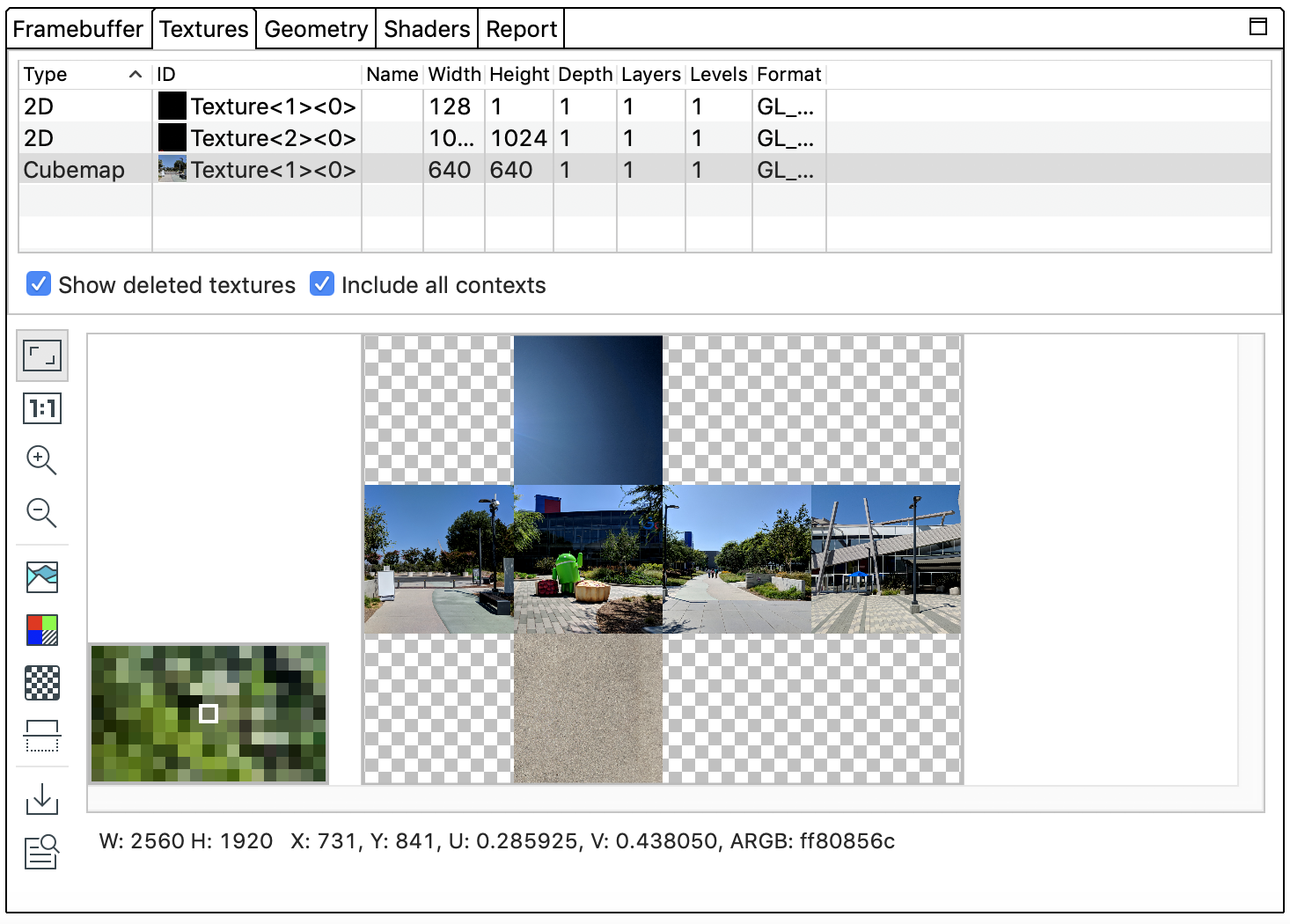Textures pane
Stay organized with collections
Save and categorize content based on your preferences.
The Textures pane displays all the texture resources created up to and including the selected command.
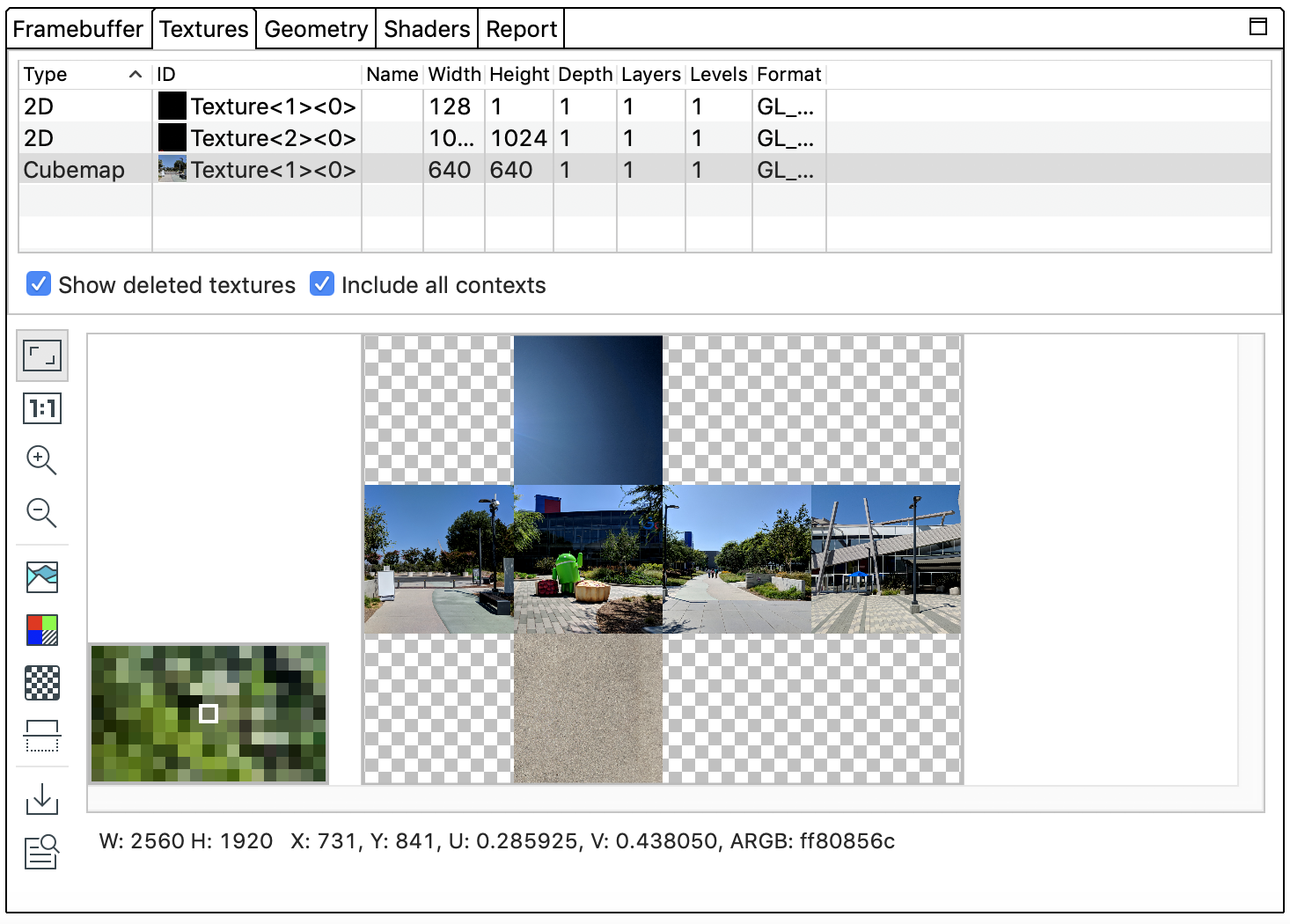
Select a texture resource from the list to see them in texture view. Select the Show deleted textures checkbox to show textures in the UI even if they have been deleted.
Content and code samples on this page are subject to the licenses described in the Content License. Java and OpenJDK are trademarks or registered trademarks of Oracle and/or its affiliates.
Last updated 2021-09-22 UTC.
[[["Easy to understand","easyToUnderstand","thumb-up"],["Solved my problem","solvedMyProblem","thumb-up"],["Other","otherUp","thumb-up"]],[["Missing the information I need","missingTheInformationINeed","thumb-down"],["Too complicated / too many steps","tooComplicatedTooManySteps","thumb-down"],["Out of date","outOfDate","thumb-down"],["Samples / code issue","samplesCodeIssue","thumb-down"],["Other","otherDown","thumb-down"]],["Last updated 2021-09-22 UTC."],[],[]]