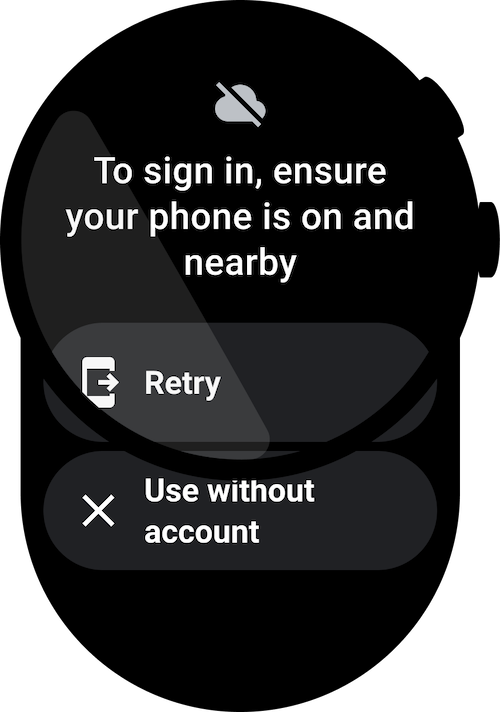Keep in mind the following best practices when designing sign-in experiences.
Prompt users at the right time
Don’t force users to sign in unless it is necessary. Wear OS apps shouldn't require authentication for all functionality. Provide as many features as possible without requiring sign-in.
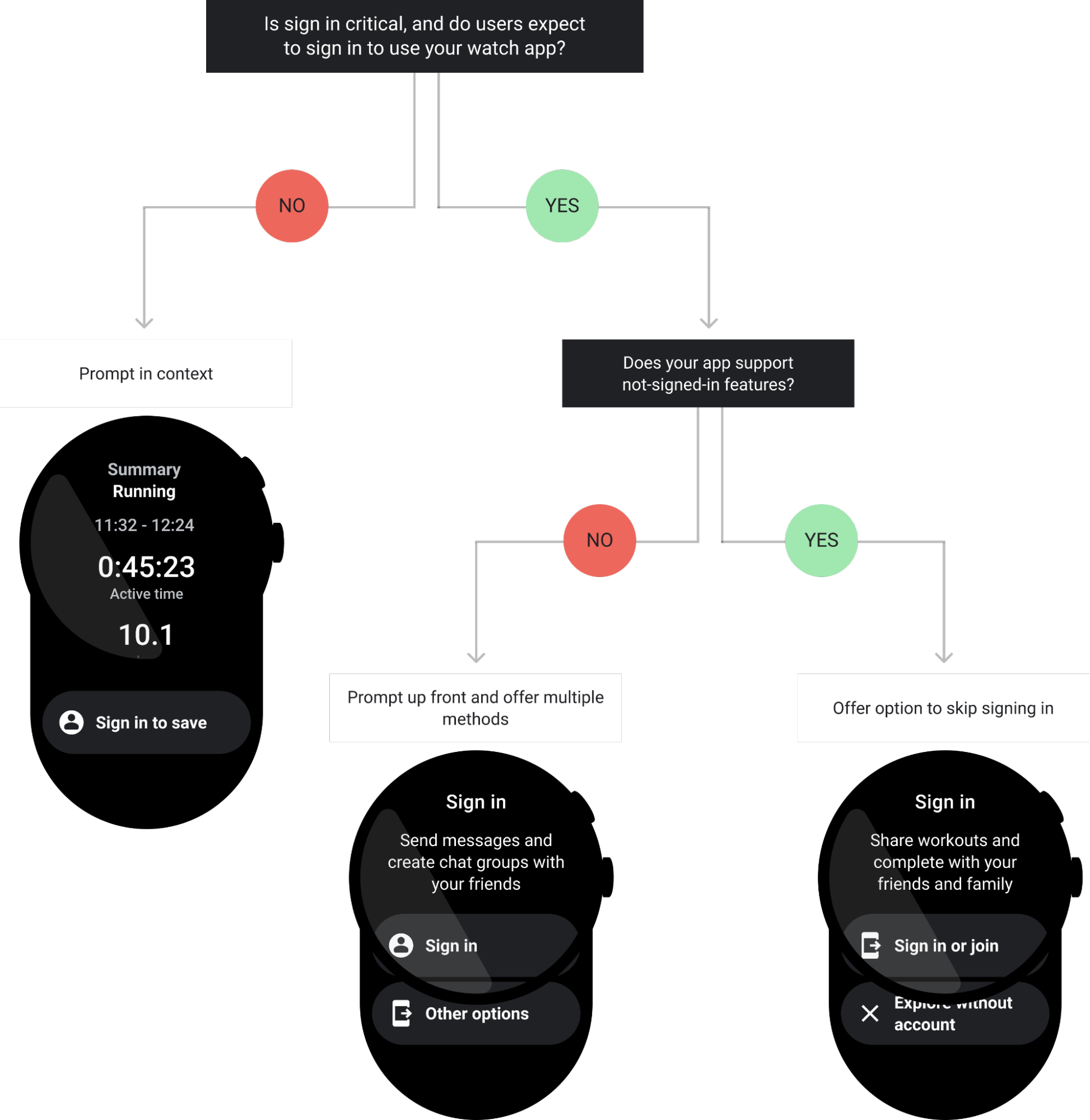
Explain sign-in benefits
If a user needs to sign in, provide a reason using surrounding context and explaining the benefits. Don’t assume the user understands why sign-in is beneficial.
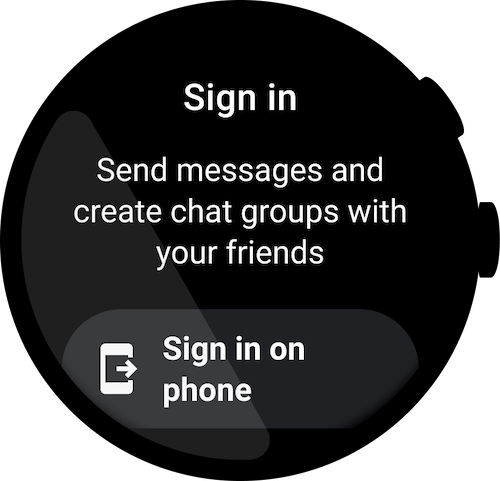
Do
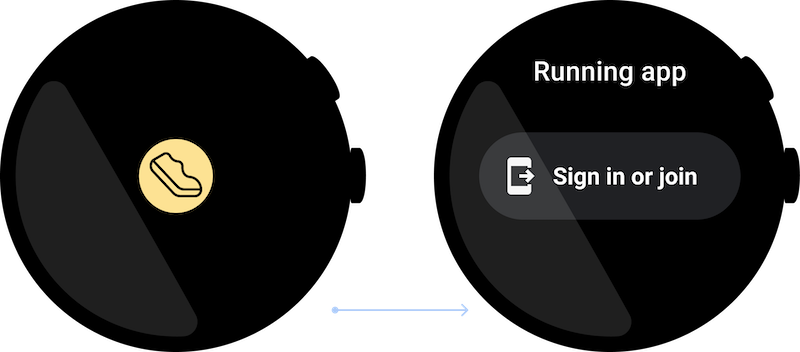
Don't
Simplify decision-making
Group sign-in methods into the smallest number of options and highlight the simplest methods.
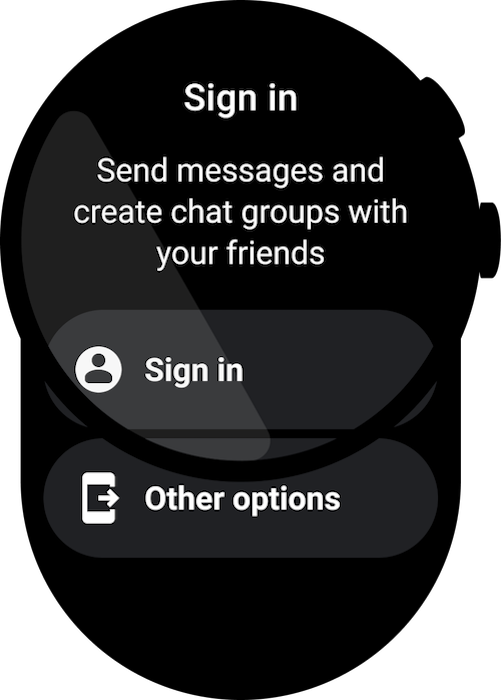
Do
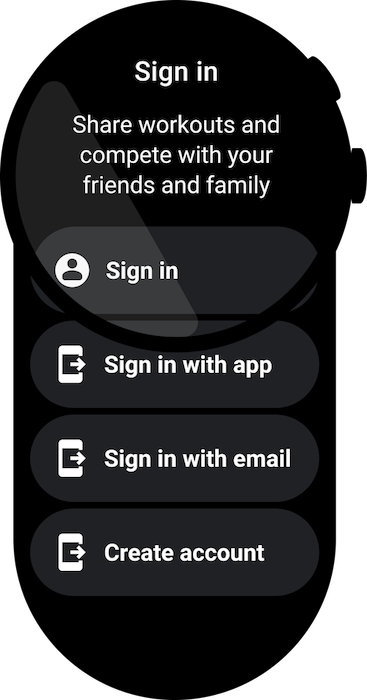
Don't
Provide alternatives
Offer two different sign-in methods, or the option to skip sign-in, in case sign-in fails. Apps without alternate sign-in methods can result in a difficult user experience. For example, an app that offers sign in on phone only can cause difficulties if the user's phone is not nearby.
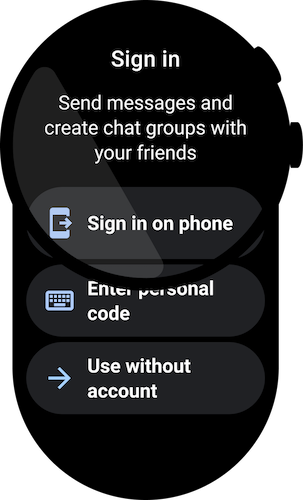
Do
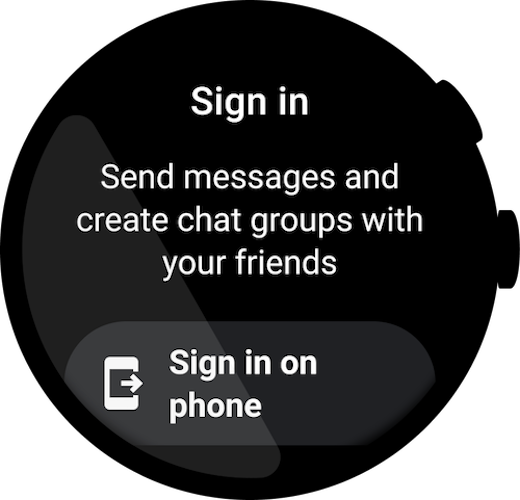
Don't
Streamline
Streamline the process by reducing the number of steps needed to sign in and eliminate redundancy.
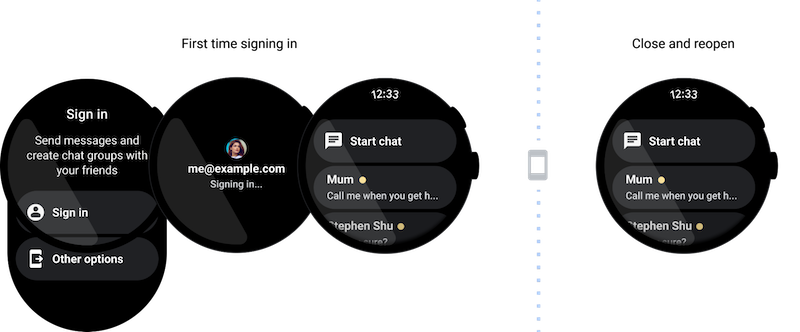
Do
Get credentials through the data layer
If the user is signed into the corresponding phone app, use those credentials to automatically sign them into your watch app.
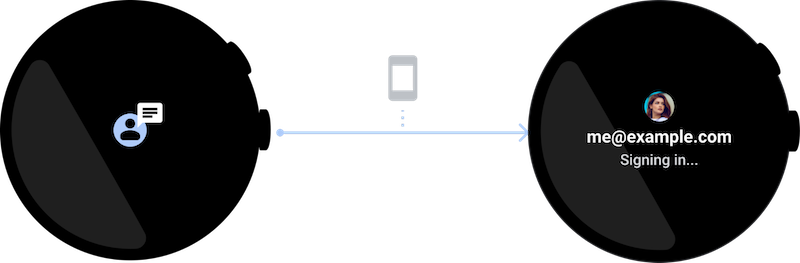
Do
Sign-in status and confirmations
The first time a user signs in, display a message that explains the process of signing in or confirms a successful sign-in. Suppress the message that explains sign-in process after the first time the app is opened.
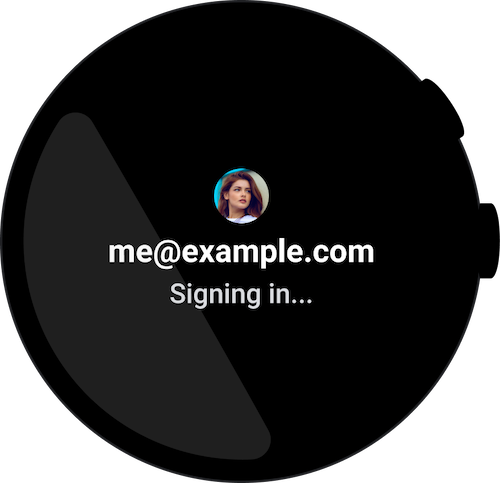
Do
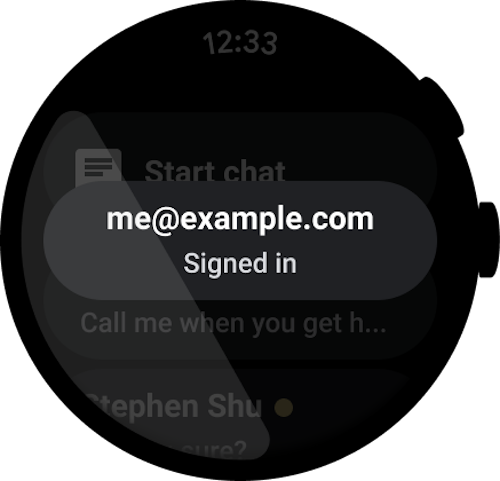
Do
Phone unavailable
If a phone is not nearby, show another way to sign in or to continue to the next step.