
Reading
Bigger screens are a better read for e-books, blog posts, news reports, sports pages, or just plain text plainly readable on large screens.
Tablets and foldables are perfect for reading. Large screens enable readers to enjoy reading naturally without squinting or pressing their noses to the screen to read tiny text. Treat your users to a delightful, immersive full-screen reading experience, or enable them to explore related content in multi-window mode without closing the book on their reading enjoyment.
Immersive mode
Full-screen readability
Remove on-screen distractions and annoyances so readers can focus their attention and
immerse themselves in their reading. Large screens in immersive mode optimize
readability with long line lengths and plenty of white space for an eye-pleasing,
eye‑comforting reading experience.
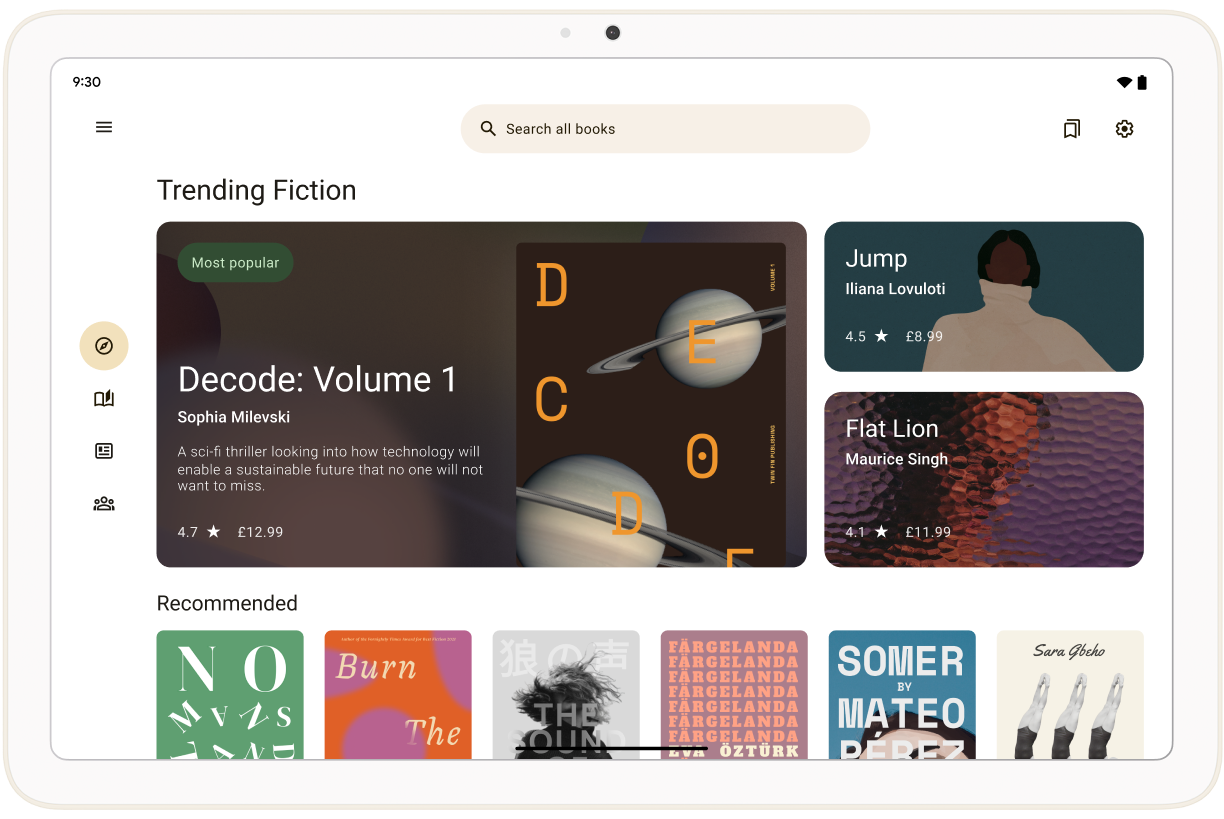
Feed
Booklists and buys
Enable book buyers to scan row after row of the latest editions in a large multi-column grid that showcases best sellers or best bargains with prominent size and position. Categorize books in rows or columns for easy identification. Include side navigation to put stacks of paperbacks at shoppers’ tapping or mouse-clicking fingertips.
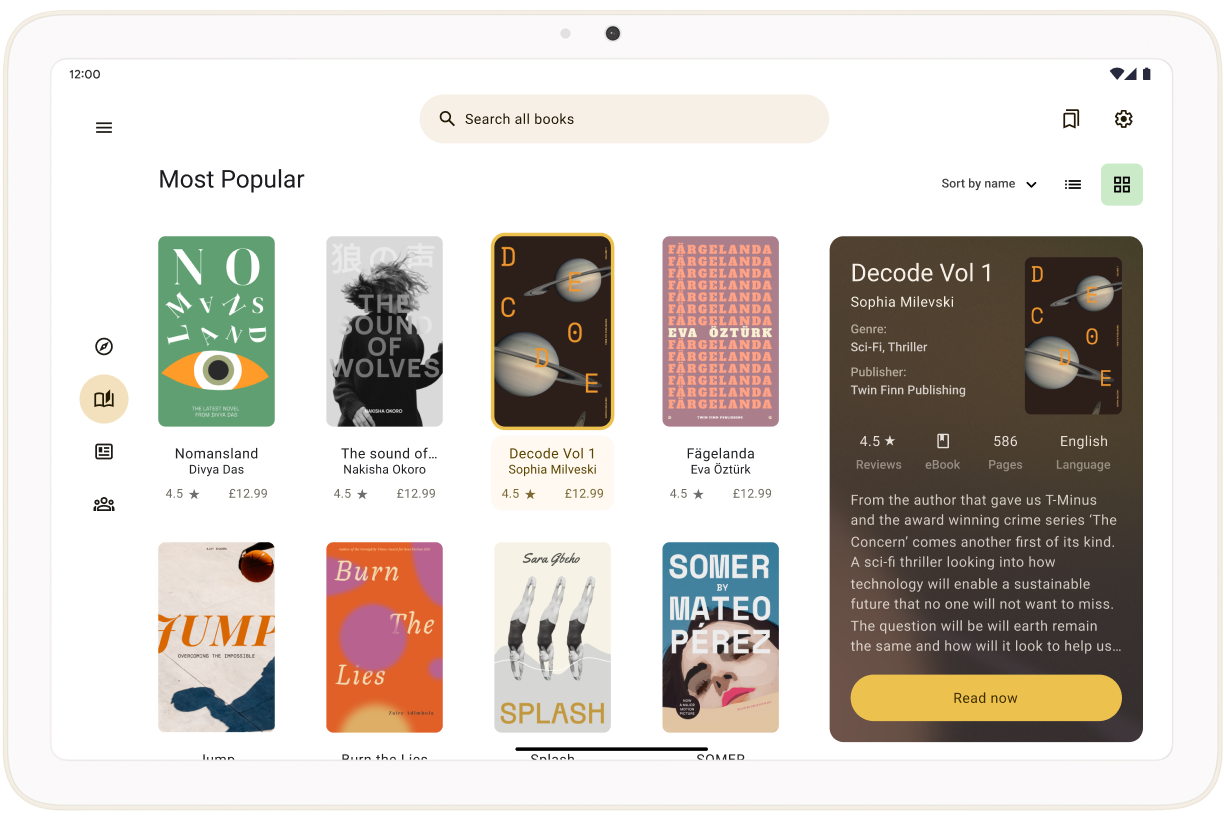
Feed
What’s inside
Make book browsing informative and engaging by including synopses or text excerpts for select titles in multi-title book listings.

Supporting pane
Complementary content
Delight readers by giving them more than they expect with a large display space that’s made for more—more content, more design ideas. Supplement your main app content with enlightening, edifying information in a supporting pane. Keep readers reading for more app engagement and increased user retention and loyalty.
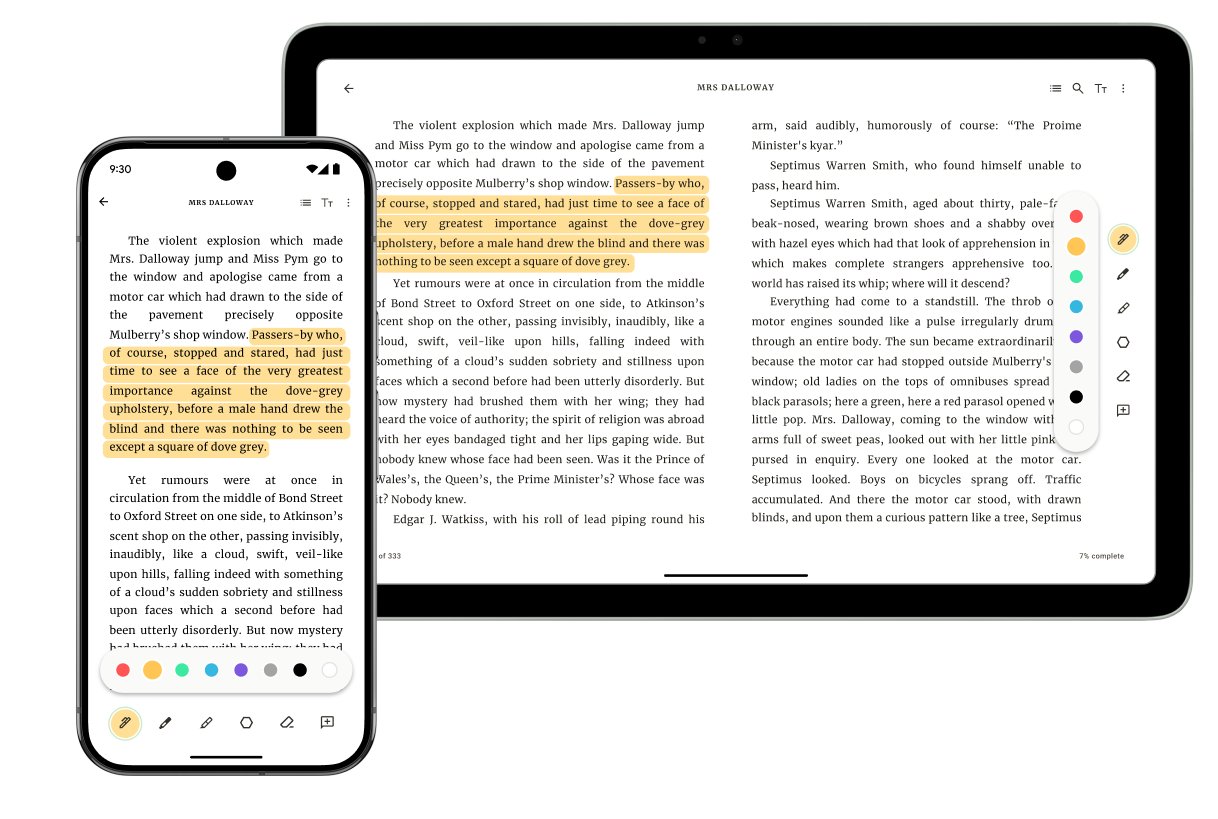
Supporting pane
Markup tools
A heads-up control pane puts palettes and tools within easy reach for comments, annotations, notes, and highlighting.
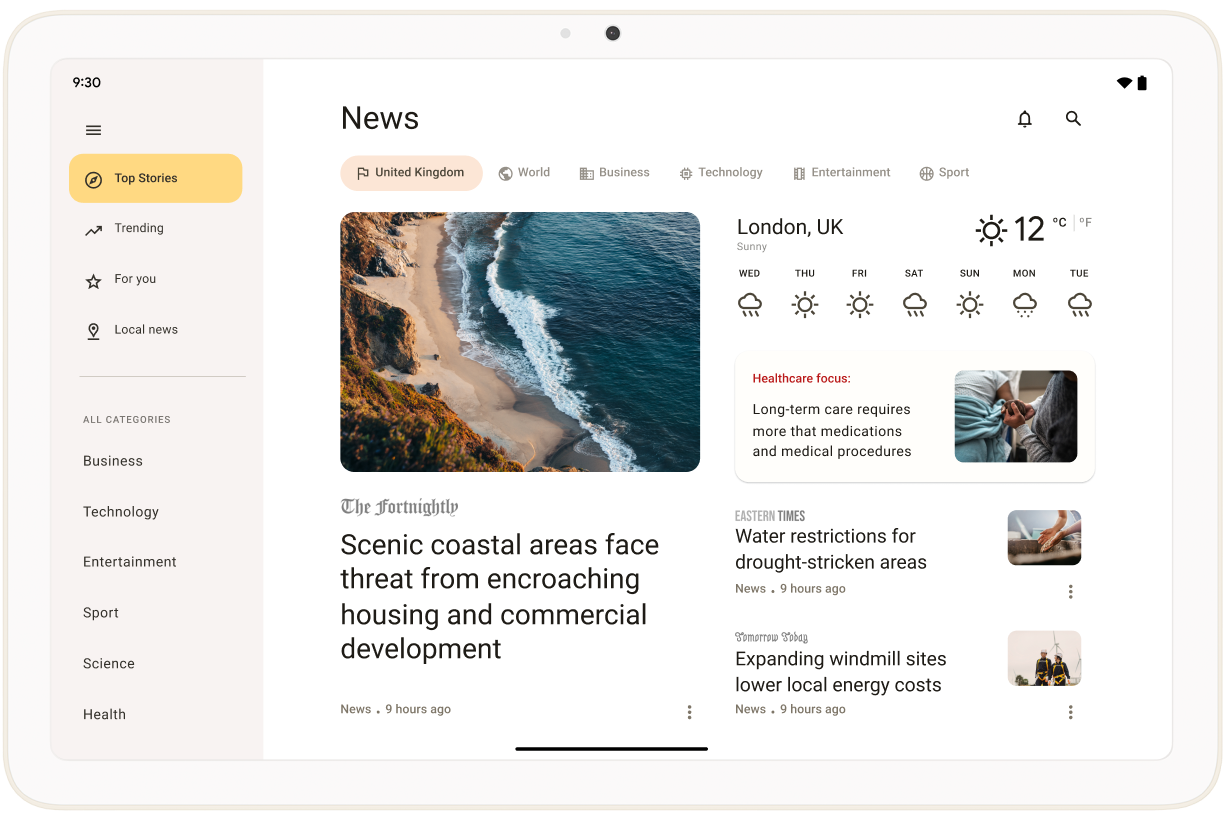
Feed
News
Create custom news feeds that display the headlines of the day alongside unabridged articles for easy browsing and fully informed reading.

Supporting pane
Content plus
Expand the reading experience with comments, notes, bookmarks, and other related content in a collapsible supporting pane.
Differentiated experiences
Distinctive features and capabilities not possible on small screen devices.
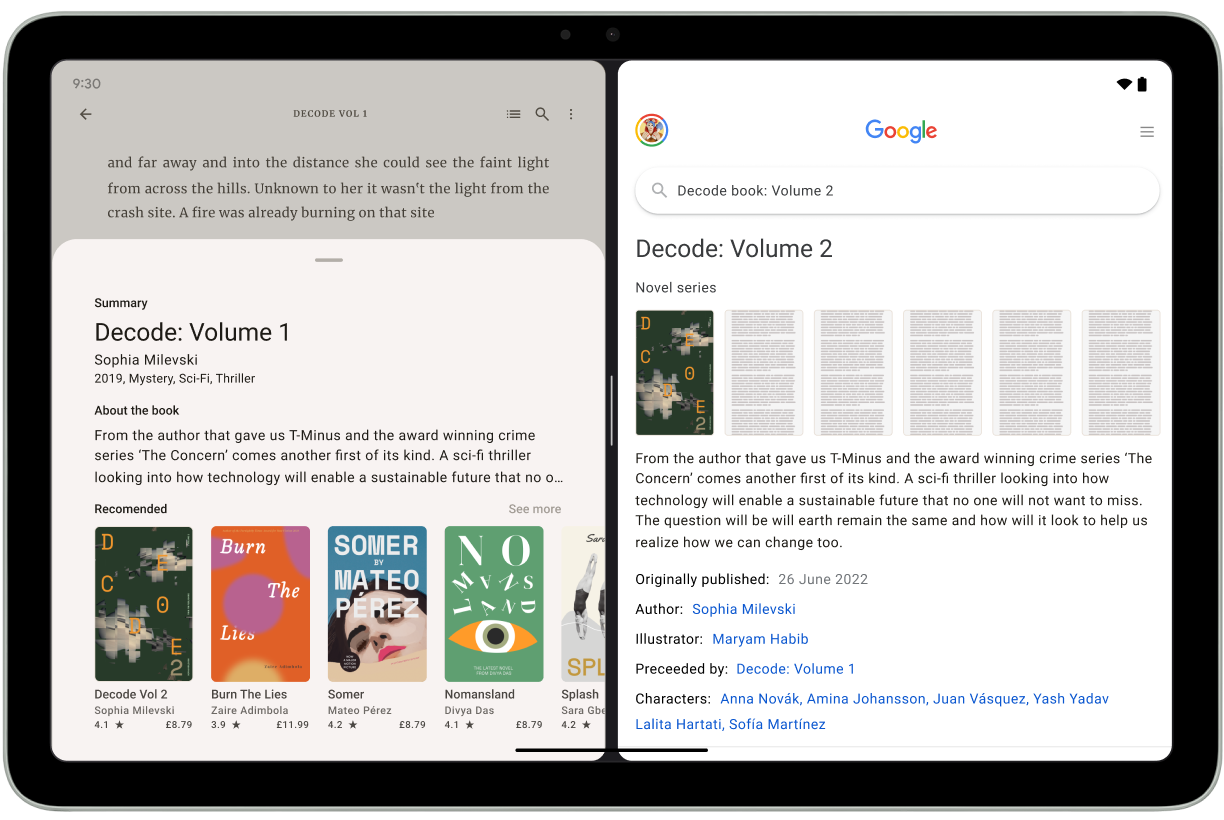
Multi-window
With multi-window mode on expansive displays, readers can pore over weighty tomes in one window while taking notes, checking facts, or sharing observations in another window, in another app, instantly.

Book posture
Foldables have the angle on e-books. Capture the experience of reading a real book with a two-page layout on a large screen foldable open like a bound book. It’s an e-book in fact, form, and function.
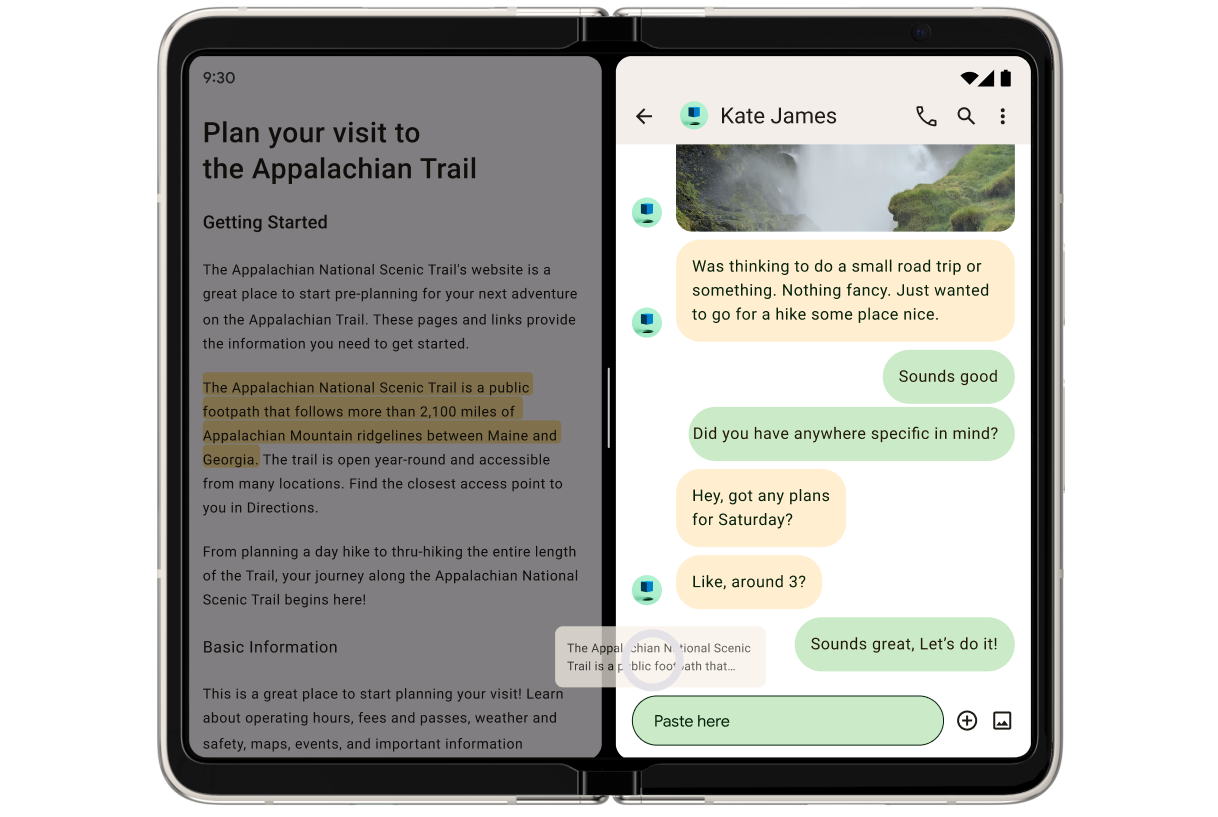
Drag and drop
With multi-window mode and drag and drop on large screens, readers can copy images, figures, and excerpts from textbooks, journals, or any e-book to a document, chat, or other app easily, directly.
Customer stories
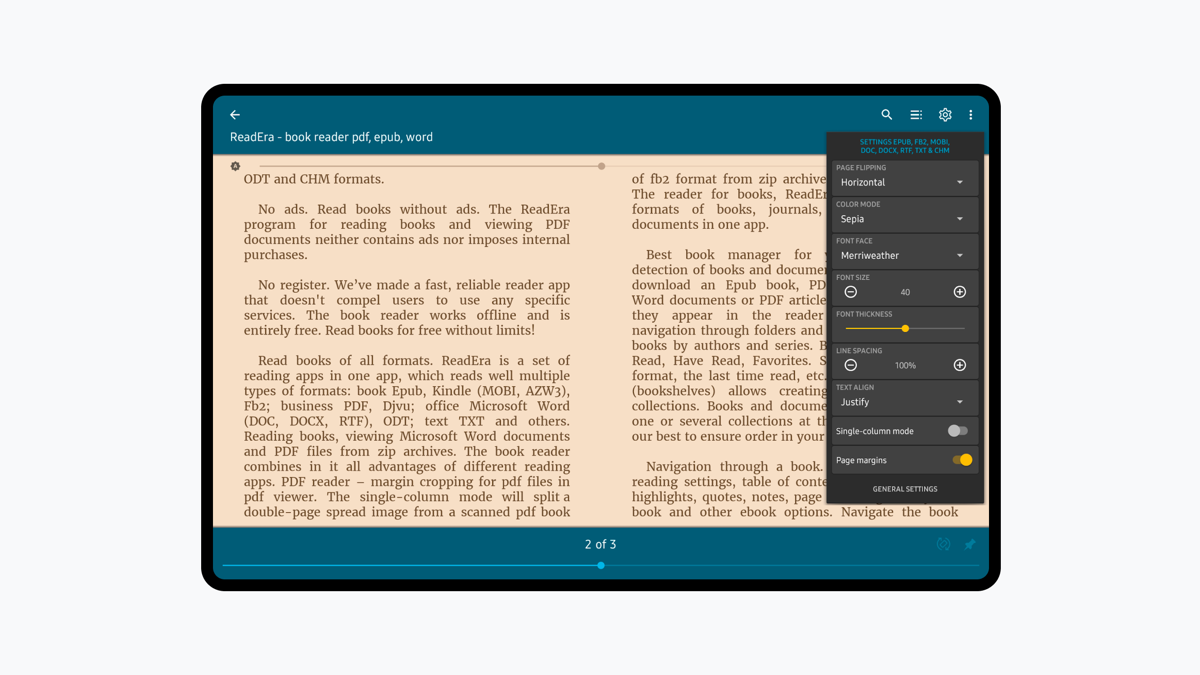
“By adding support for tablets and foldable devices, we gave users more options for easy and comfortable reading. After adapting for large screens, we have received a lot of positive feedback and have noticed a significant increase in the amount of time users spend reading books and documents on tablets.”
Veronika Gorbacheva
Managing Director of Readera LLC
Build better with Android
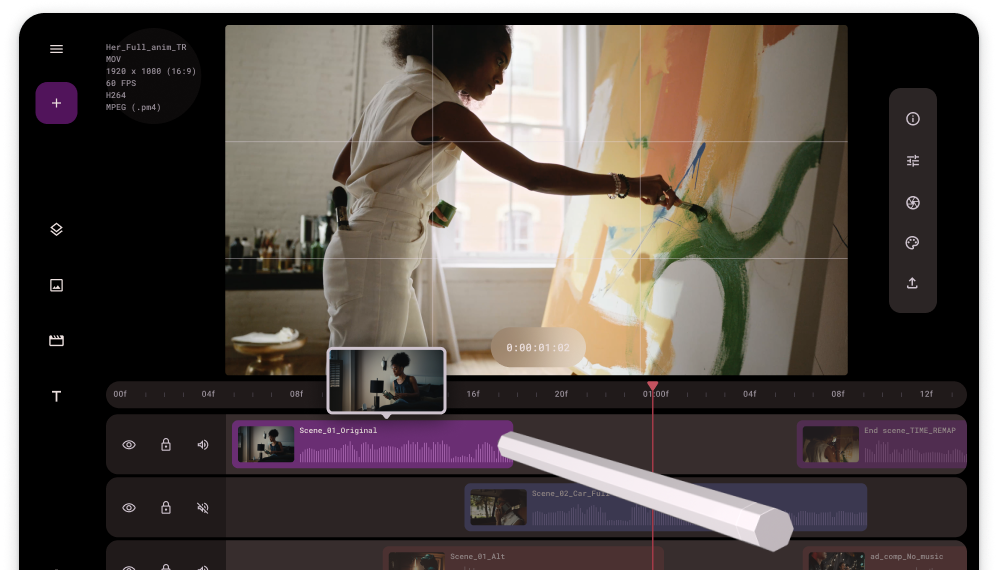
Creativity
Provide a larger creative space with room for tools, palettes, and previews. Support drag and drop from content sources. Enable stylus input for user comfort and control.
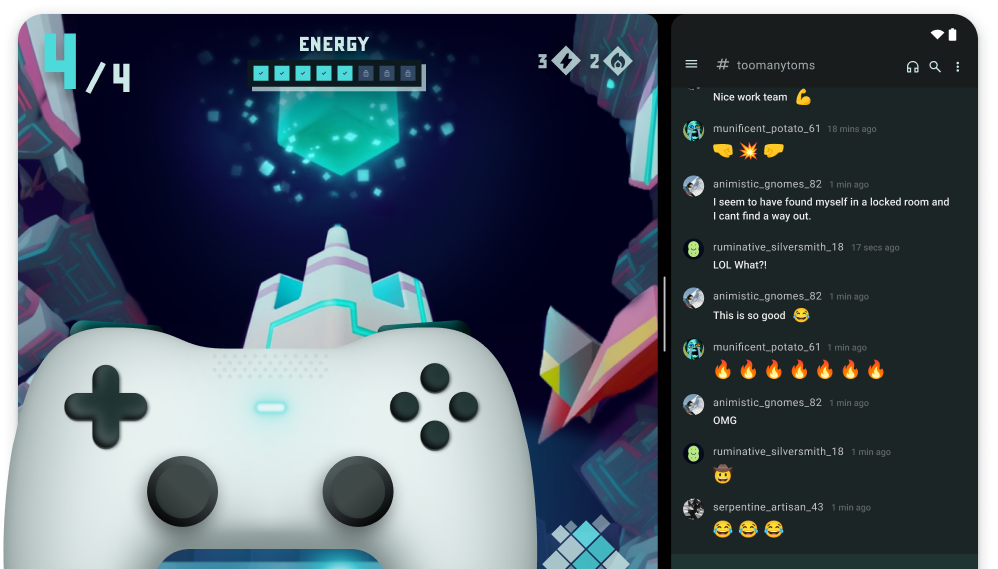
Games
Level up your game. Immerse players in high-resolution graphics. Go all in with keyboard, mouse, and game controller support. Power up with more hero features. Break out with cross-platform play.



