
Media
Create a big-screen media experience on large screen devices.
The big screen is the ultimate viewing experience for motion pictures, animated feature films, and even television. Give your users a better viewing experience with the big screens of tablets, foldables, and ChromeOS devices. Enhance the listening experience of audio media with playlists and photos. Make all kinds of media more discoverable, more enjoyable in a display area that maximizes the media experience.
Feed
Media discovery
Create a rich media feed that enables users to discover new content, new artists, new
recommendations and reviews, with more to see, more to choose from on large screens.
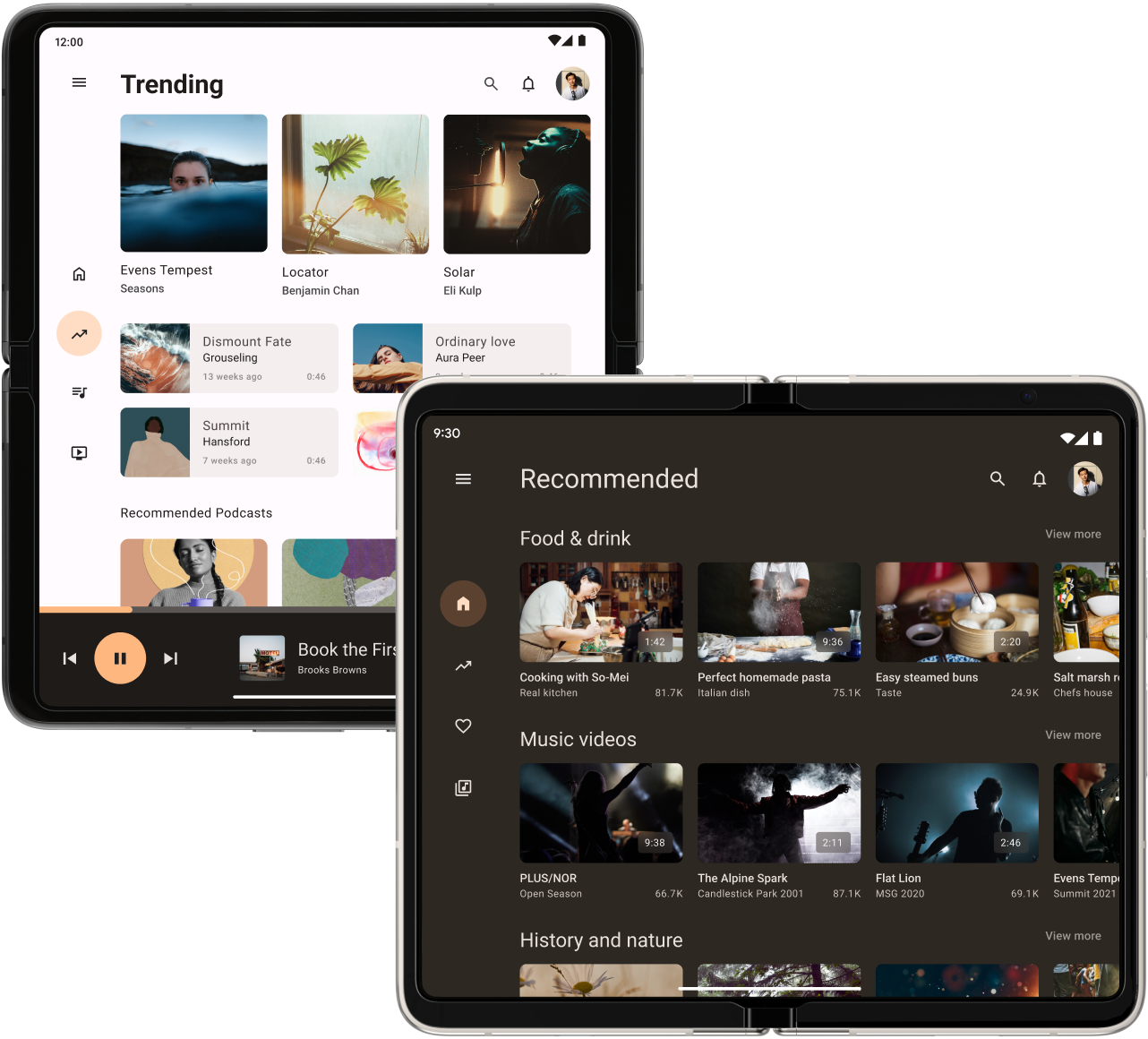
Feed
Media browsing
Create a media kiosk that lets users browse, sort, filter, and select their favorite movies, music, or TV shows from an extensive media collection on a big-production display.

Supporting pane
Media+
Enhance the media viewing or listening experience in the expanded space of large screens with a scrolling list of similar titles, published reviews, or additional works by the same artists or actors.
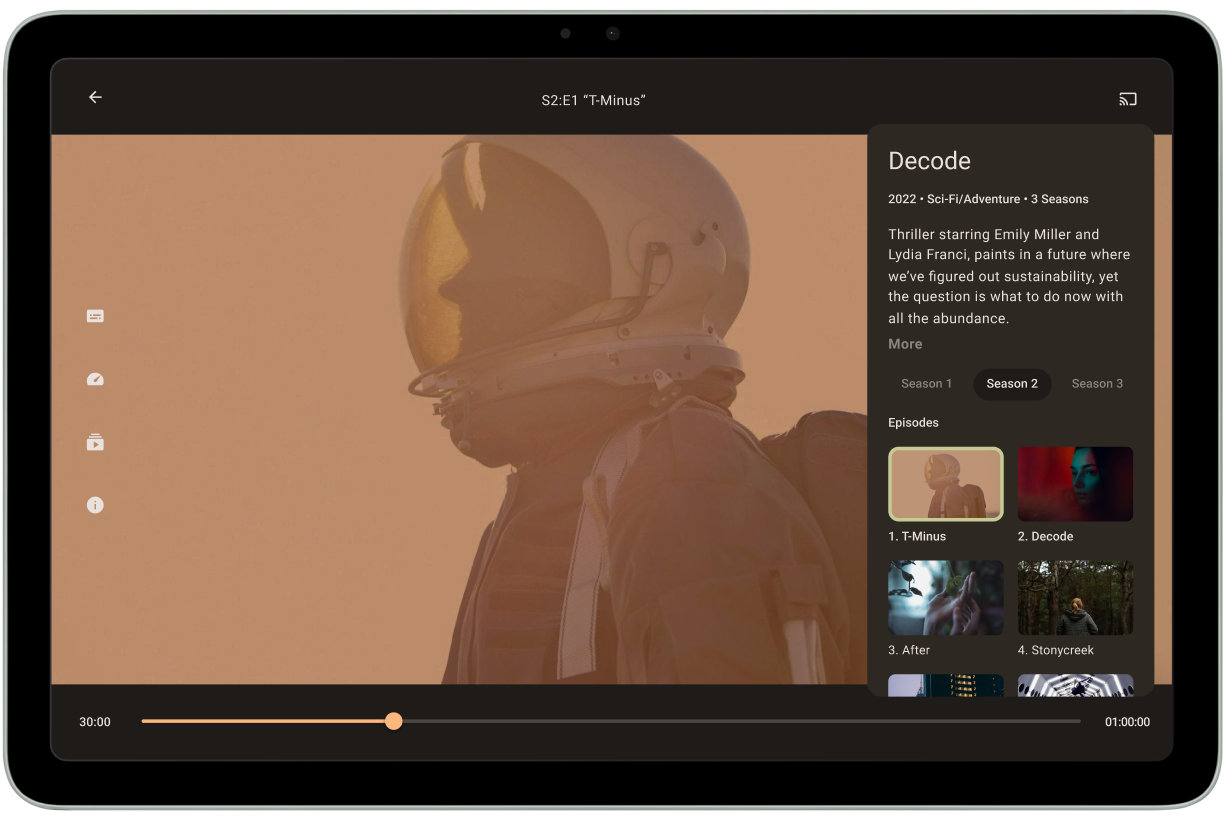
Supporting pane
Immersive mode
Embed a supporting pane for context, relevance, or reference while maintaining an immersive viewing experience.
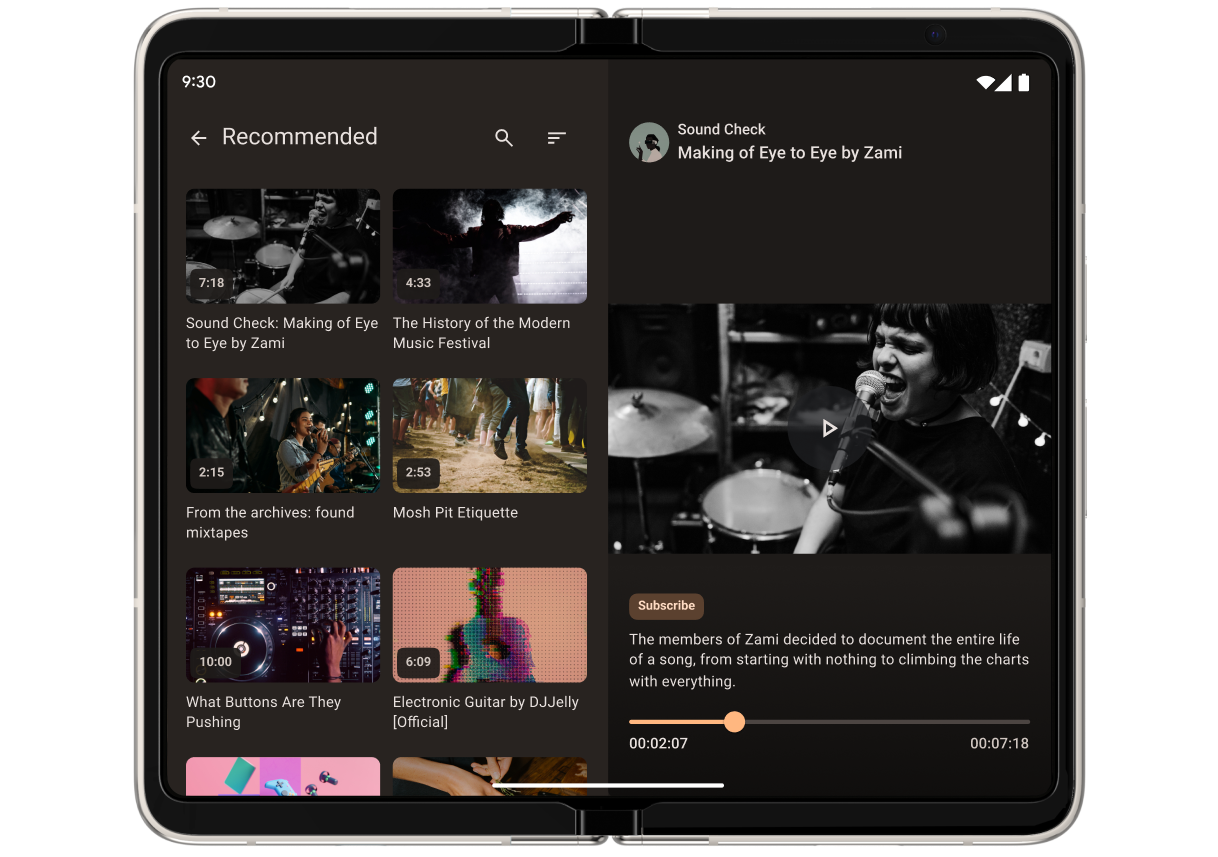
List-Detail
Easy exploration
Create an interactive media browser to make media searches productive and engaging. Enable users to browse while watching or listening. With a large screen layout, display a collection of media titles side by side with a playing video or audio file to give users a preview or quick listen of selection after selection.
Differentiated experiences
Distinctive features and capabilities not possible on small screen devices.

Tabletop
Let users lean back and enjoy their favorite content with tabletop posture on foldables. Place playback media above the fold, controls and supplementary content below, for a hands-free viewing or listening experience.

Picture-in-picture
Bring the small screen to the big screen so users can watch and work, learn and do at the same time.
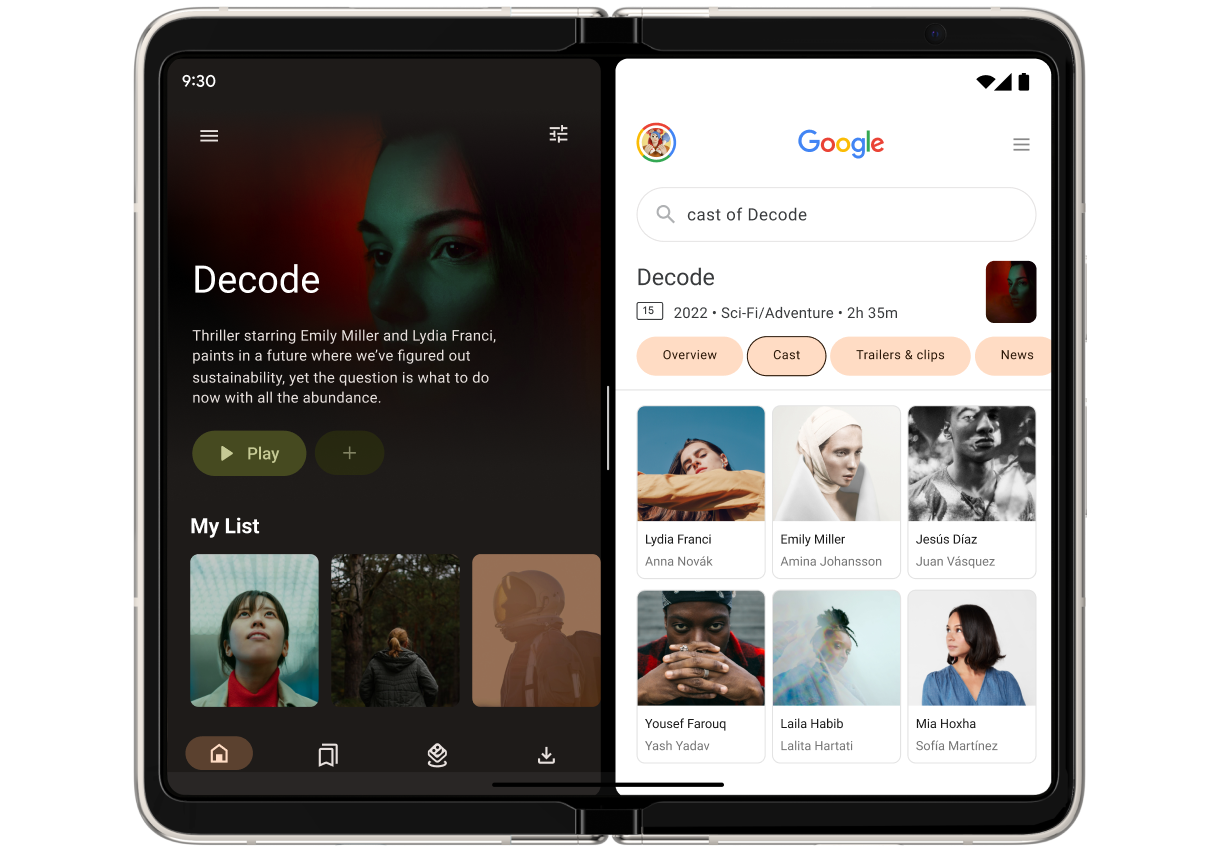
Multi-window
Let users multitask with two apps side by side to browse a collection of movies while checking out casts and characters, or listen to music while searching for covers or the latest music news and reviews.
Customer stories

“We wanted the app to be available on every screen so that our users can enjoy the content regardless of their device. From the beginning we intended to support every screen: from phones to Chromebooks to TV, and everything in between.”
Erik Wallentinsen
Sr. Director, Software Engineering at Disney Streaming
Android Developer Story: Spotify across screens
Spotify’s mission is to connect millions of creators to billions of fans. Learn
more about how supporting the full range of Android devices and form factors,
including tablets, foldables, ChromeOS, Wear OS, Android TV, and Android for
Cars—as well as integrating the voice capabilities of Google Assistant—is helping
Spotify achieve its mission.
Build better with Android
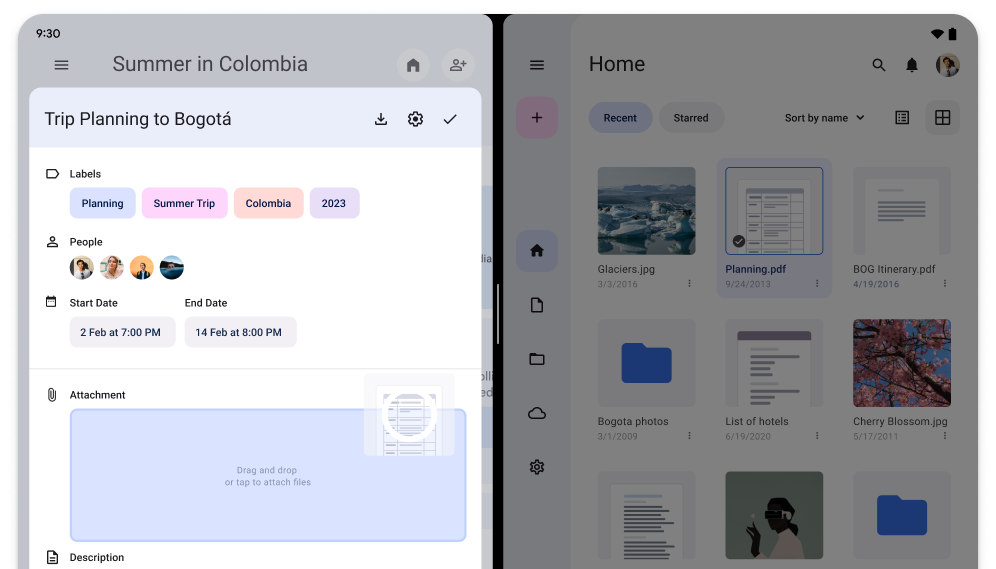
Productivity
Increase user productivity with multitasking and drag and drop on expansive large screens. Show more tools, controls, history, comments, more of everything users need to be productive.
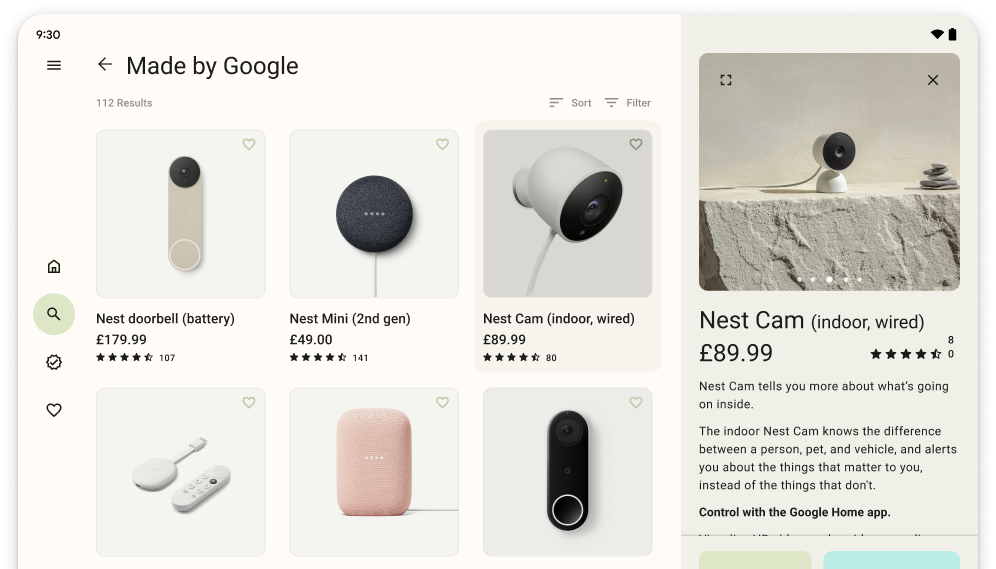
Shopping
Present users with a bigger showroom for window shopping, side-by-side comparisons, search and discovery, and sharing bargains with friends.




