Unreal Engine is a game engine developed by Epic Games that gives creators across industries freedom and control to deliver cutting-edge entertainment, compelling visualizations, and immersive virtual worlds. Some major Android games are built using Unreal Engine.
 Figure 1. Screenshot of Unreal Engine Suntemple sample running on Pixel 4
Figure 1. Screenshot of Unreal Engine Suntemple sample running on Pixel 4
Epic and other game developers use Android Studio for debugging C++, Kotlin or Java programming languages, but many game developers have development workflows for other platforms centered around Visual Studio. The Unreal Engine Mobile Team focuses on feature development and optimization of Unreal Engine for mobile platforms. The team has been using Android Game Development Extension (AGDE) for both Unreal Engine Android development and for Fortnite Android debugging and optimization.
How they use it
Before adopting Android Game Development Extension (AGDE), debugging and building for Android required opening the generated Gradle project in Android Studio and then switching between the two development environments for compiling or debugging, each with their own sets of key bindings. This was both jarring to the developer and also time-consuming, especially for iterative development. Now with AGDE, the entire development work cycle for Android games is within Visual Studio! Developers who have migrated to the new development workflow will find it is significantly faster and more convenient for Unreal Engine Development.
After installing AGDE, whenever you generate your Visual Studio project files for Unreal Engine (UE) 4.26.2 or later, Unreal Build Tool will also generate Android build targets for use with AGDE. From then on, the Unreal Engine development and debugging experience from within Visual Studio is the same for Android as PC and other platforms. Pressing F5 inside Visual Studio kicks AGDE into action, which then triggers the C++ Android build and generates or updates the Android Application Package (APK). AGDE then starts a C++ debugging session on the device, allowing the use of familiar Visual Studio debugging features such as breakpoints, watches, and also looking at disassembly and registers. AGDE-enabled Android builds also take advantage of Unreal Build Tool's Incredibuild integration to provide distributed builds across computers for Android C++ code.
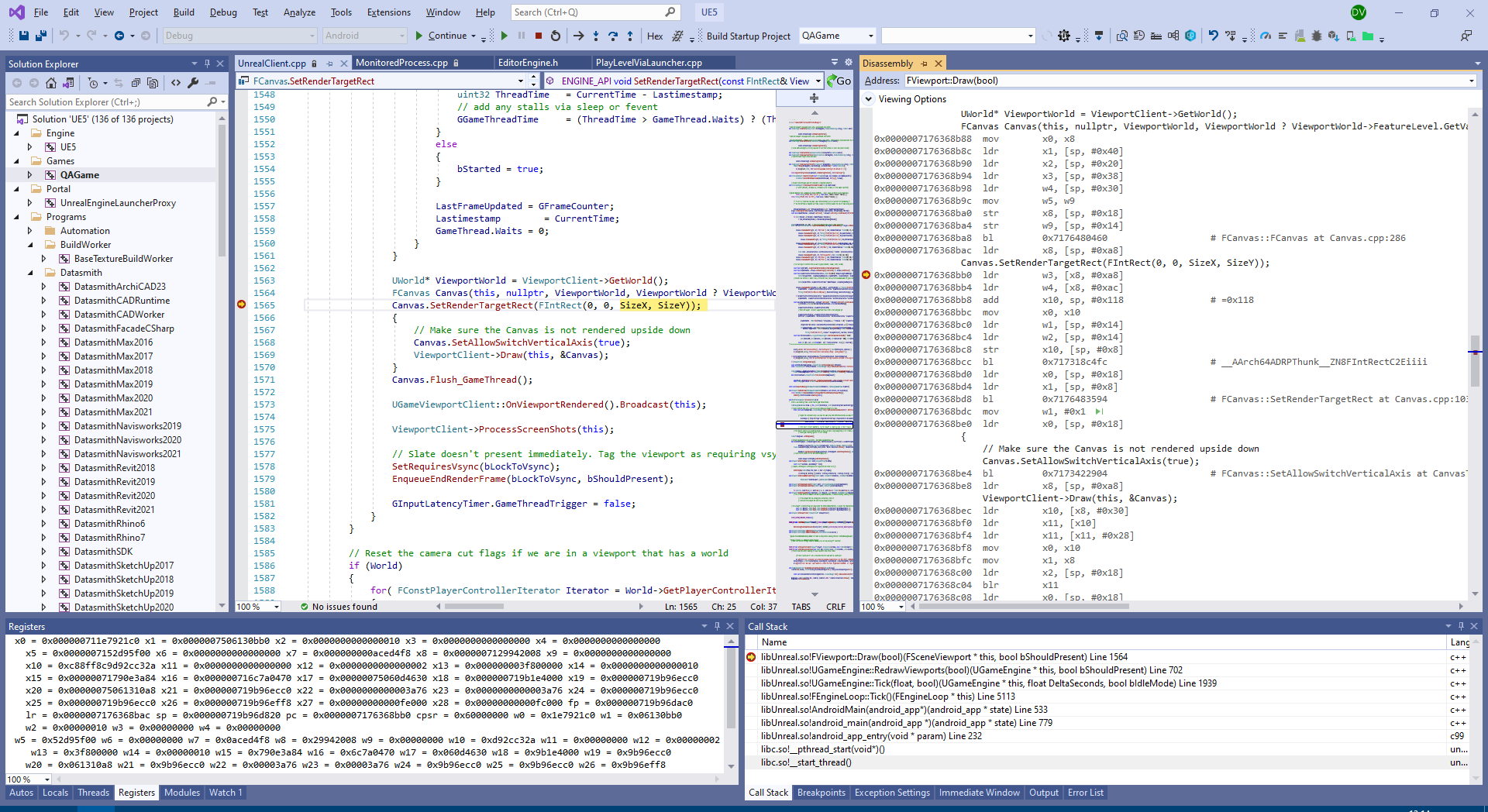 Figure 2. Screenshot of AGDE with Unreal Engine
Figure 2. Screenshot of AGDE with Unreal Engine
Results
"Given our Visual Studio-centric development environment, we were very excited to incorporate AGDE into our workflows. We definitely consider our use of AGDE a success because Fortnite and Unreal Engine Mobile engineers are using AGDE daily for their work," said Jack Porter, Unreal Engine Mobile Team Lead. "AGDE allowed Epic to more quickly and conveniently debug issues, and staying inside Visual Studio made a significant improvement from their previous workflow. The use of AGDE has definitely saved us significant time, and helped us find bugs that otherwise could not have been found".
"We expect to continue using AGDE at Epic, and plan to have our documentation recommend AGDE as the supported Unreal Engine Android developer workflow for all Unreal Engine licensees," said Porter. Dmytro Vovk, an Unreal Engine Mobile team developer, has been using AGDE as part of his daily work on Unreal Engine and Fortnite Mobile, and says "AGDE is freaking awesome! Finally I can debug assembly and see registers being updated as I step through the code. Android debugging from the comfort of Visual Studio makes my day-to-day work much easier and keeps me in my development flow."
Get started
Learn how the Android Game Development Extension enables you to target Android when building cross-platform games with C/C++ in Visual Studio.
