Overview
The user choice billing pilot allows participating developers to test offering an alternative billing option next to Google Play's billing system and is designed to help us explore offering this choice to users. These UX guidelines aim to maintain a consistent user experience and help users make an informed decision.
You are required to display an information screen and a separate billing choice screen if you are participating in the pilot. The information screen only needs to be shown to each user the first time the user initiates a purchase, while the billing choice screen must be shown before every purchase. The user-facing messages and UI specifications for both screens must be implemented according to the following guidelines.
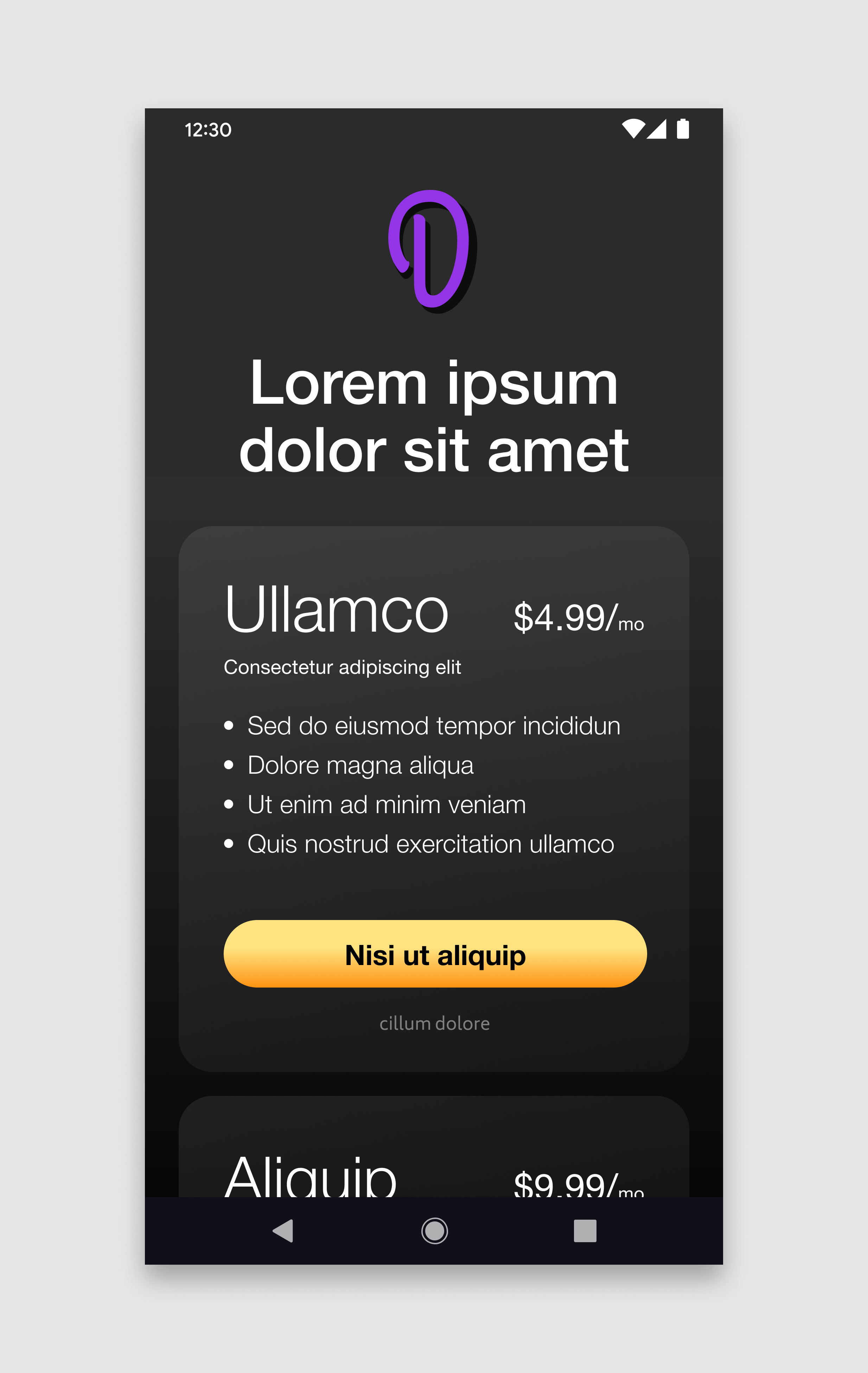
Developer app |
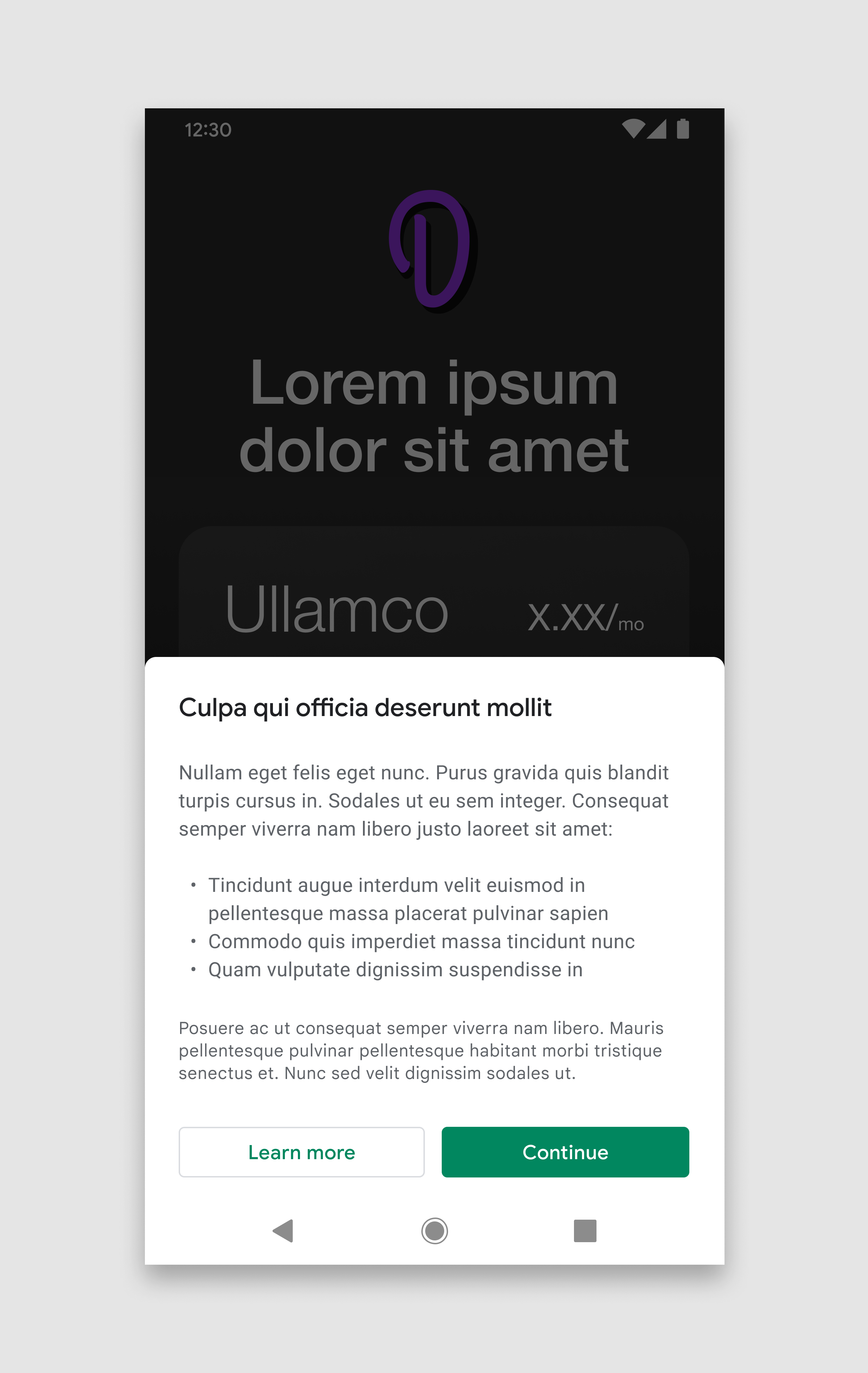
Information screen for users |
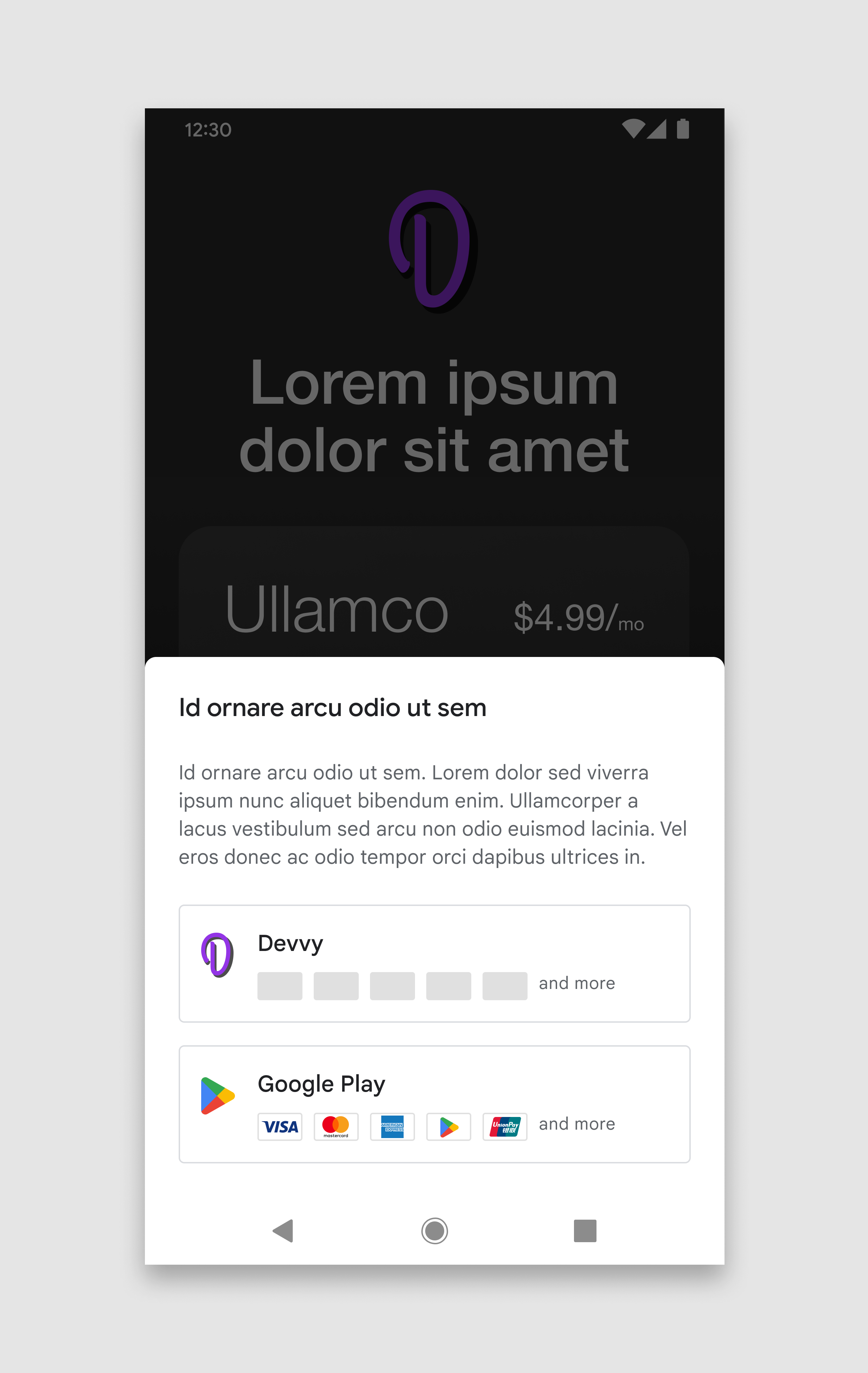
Billing choice screen |
Select country and language
Select the country and language of your users to view the corresponding UI text strings in the design specifications below.
Information for users
The information screen helps users understand the context of the change and gives more information to help them make an informed choice.
When to display
The information screen must be shown to users at the start of their first purchase after you add an alternative billing system. This message does not need to be displayed on subsequent purchases by the same user. Display the information screen immediately after a user has taken explicit action to initiate a purchase.
When to display price
The purchase price must be visible and obvious to users before they are shown either the information screen or the billing choice screen.
How to display
The information screen must be displayed in a modal bottom sheet. A modal bottom sheet is similar to a modal dialog that animates up from the bottom of the screen and stays pinned to the bottom. It is elevated above all UI elements on the underlying screen. The underlying screen is obscured behind a dark scrim to indicate that it will not respond to user interaction.
Refer to Google Material Design for more information on the design and implementation of modal bottom sheets.
User actions
The bottom sheet should be triggered when a user taps on a button or other UI element in your app that initiates a purchase. The user can take three possible actions from the information screen:
Continue
Tapping the “Continue” button dismisses the information screen and launches the billing choice screen.
Learn more
Tapping the “Learn more” button launches a Google Help Center article in a web browser.
Dismiss
If users want to dismiss the bottom sheet and return to the underlying screen, they can dismiss the bottom sheet by:
- Tapping outside of the bottom sheet container
- Tapping the Android system "Back" button
The information screen does not need to be displayed again after it has been dismissed or after the user has tapped “Continue”.
Example: When the user taps to purchase in your app, the button will trigger the information screen.
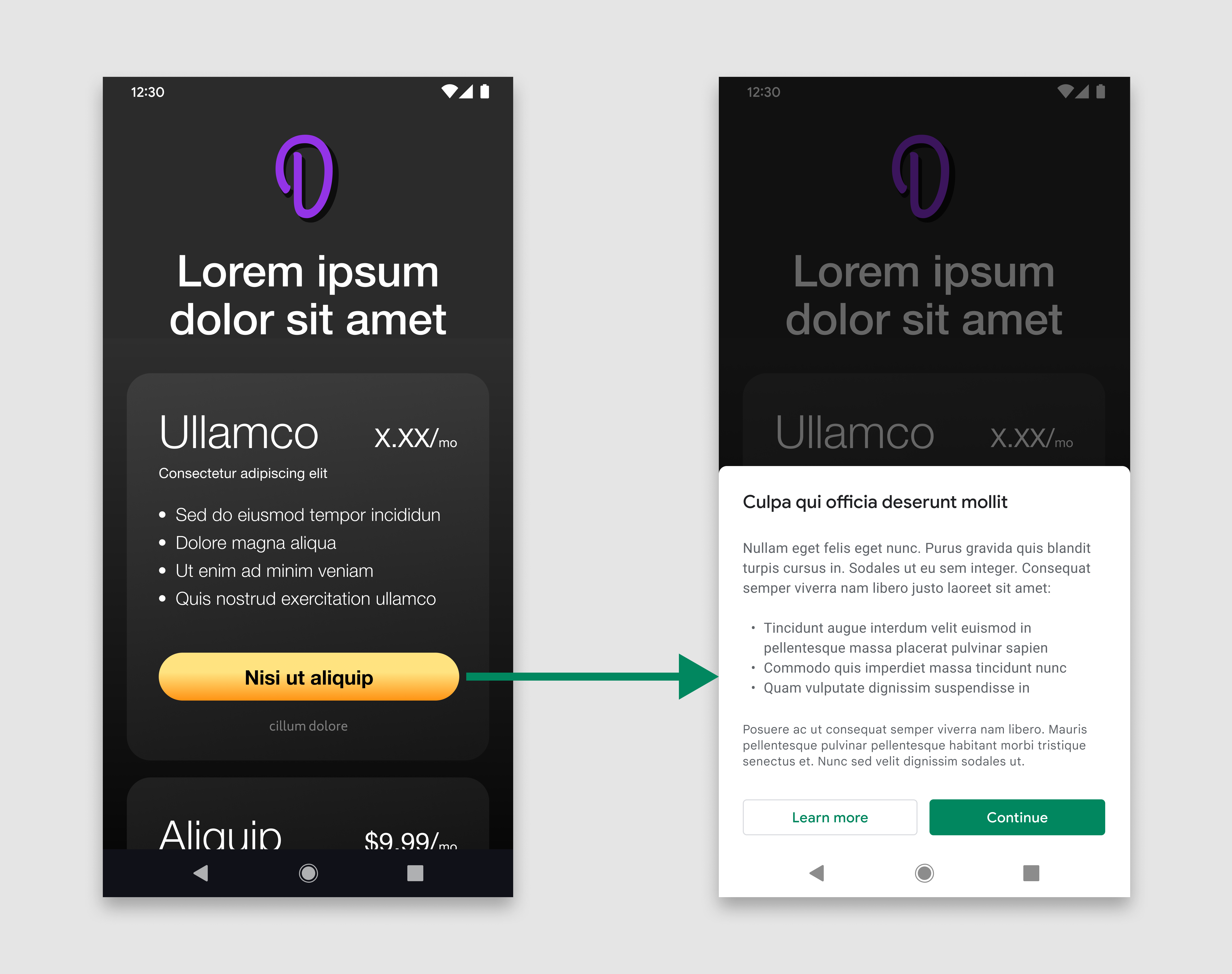
Design specifications
The information screen is divided into three components: title, message, and buttons. All three components are required and must contain the exact text and UI elements defined in these guidelines. Do not include any additional text or imagery on this screen, but you are free to include additional text and imagery on other screens.
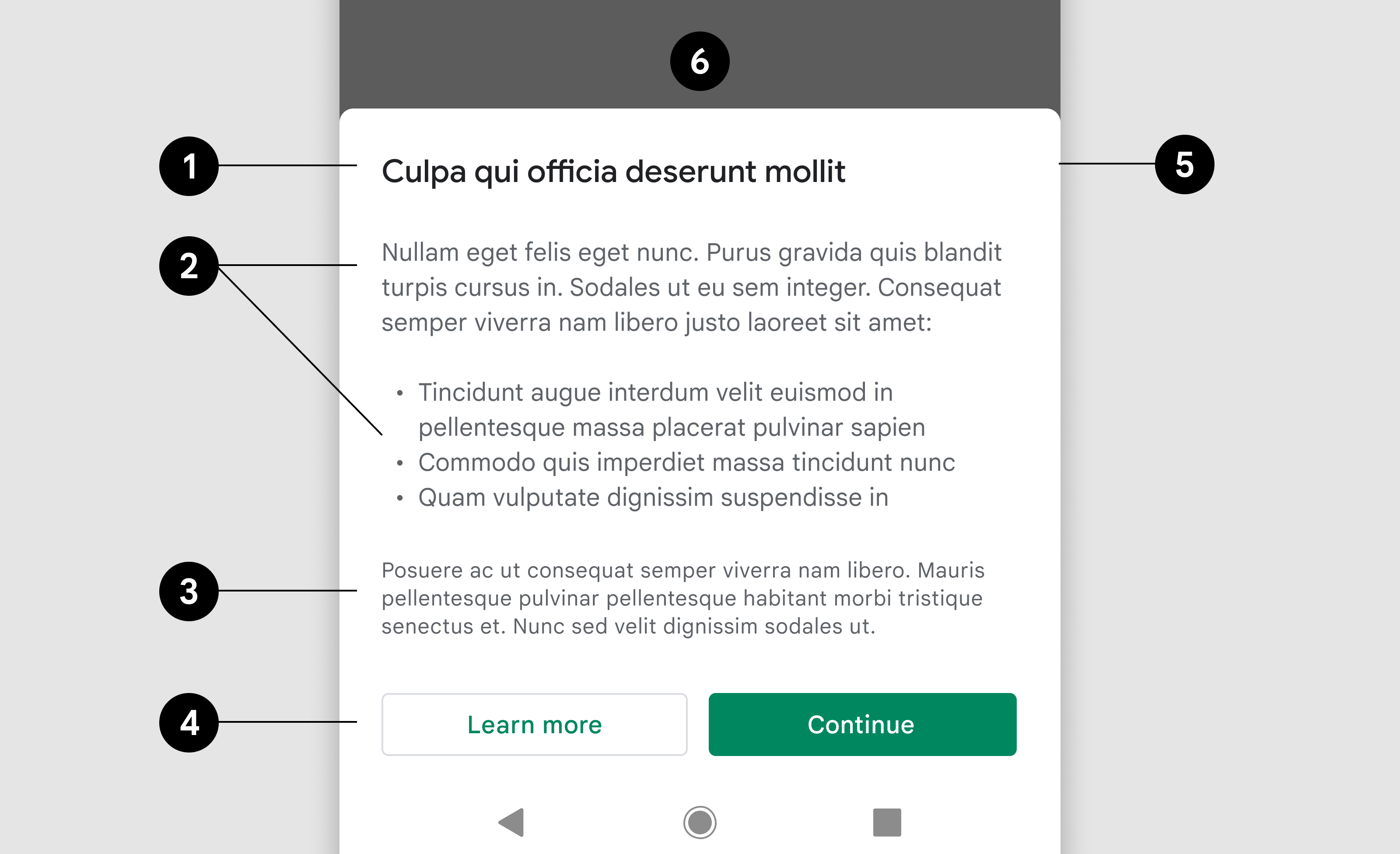
- Title
- Text 1
- Text 2
- Buttons
- Bottom sheet
- Background scrim
Title
| Text |
Select country and language
|
|||||||||||||||||||||||||||||||||||||||||||||||||||||||||||||||||||||||||||||||||||||||||||||||||||||||||||||||||||||||||||||||||||||||||||||||||||
| Font | Roboto (apply to all fonts) | |||||||||||||||||||||||||||||||||||||||||||||||||||||||||||||||||||||||||||||||||||||||||||||||||||||||||||||||||||||||||||||||||||||||||||||||||||
| Font size | 18sp | |||||||||||||||||||||||||||||||||||||||||||||||||||||||||||||||||||||||||||||||||||||||||||||||||||||||||||||||||||||||||||||||||||||||||||||||||||
| Font color | #202124 |
Text 1
Used to highlight key points that are considered critical information.
| Text |
Select country and language
|
|||||||||||||||||||||||||||||||||||||||||||||||||||||||||||||||||||||||||||||||||||||||||||||||||||||||||||||||||||||||||||||||||||||||||||||||||||
| Font size | 14sp | |||||||||||||||||||||||||||||||||||||||||||||||||||||||||||||||||||||||||||||||||||||||||||||||||||||||||||||||||||||||||||||||||||||||||||||||||||
| Line height | 20 | |||||||||||||||||||||||||||||||||||||||||||||||||||||||||||||||||||||||||||||||||||||||||||||||||||||||||||||||||||||||||||||||||||||||||||||||||||
| Font color | #5F6368 |
Text 2
Used for secondary information that is of lower priority.
| Text |
Select country and language
|
|||||||||||||||||||||||||||||||||||||||||||||||||||||||||||||||||||||||||||||||||||||||||||||||||||||||||||||||||||||||||||||||||||||||||||||||||||
| Font size | 12sp | |||||||||||||||||||||||||||||||||||||||||||||||||||||||||||||||||||||||||||||||||||||||||||||||||||||||||||||||||||||||||||||||||||||||||||||||||||
| Line height | 16 | |||||||||||||||||||||||||||||||||||||||||||||||||||||||||||||||||||||||||||||||||||||||||||||||||||||||||||||||||||||||||||||||||||||||||||||||||||
| Font color | #5F6368 |
Button 1
| Text |
Select country and language
|
|||||||||||||||||||||||||||||||||||||||||||||||||||||||||||||||||||||||||||||||||||||||||||||||||||||||||||||||||||||||||||||||||||||||||||||||||||
| Text alignment | Centered | |||||||||||||||||||||||||||||||||||||||||||||||||||||||||||||||||||||||||||||||||||||||||||||||||||||||||||||||||||||||||||||||||||||||||||||||||||
| Font size | 14sp | |||||||||||||||||||||||||||||||||||||||||||||||||||||||||||||||||||||||||||||||||||||||||||||||||||||||||||||||||||||||||||||||||||||||||||||||||||
| Font weight | Medium | |||||||||||||||||||||||||||||||||||||||||||||||||||||||||||||||||||||||||||||||||||||||||||||||||||||||||||||||||||||||||||||||||||||||||||||||||||
| Font color | #01875F | |||||||||||||||||||||||||||||||||||||||||||||||||||||||||||||||||||||||||||||||||||||||||||||||||||||||||||||||||||||||||||||||||||||||||||||||||||
| Background color | #FFFFFF | |||||||||||||||||||||||||||||||||||||||||||||||||||||||||||||||||||||||||||||||||||||||||||||||||||||||||||||||||||||||||||||||||||||||||||||||||||
| Dimensions | Height:36, Width: scale to container | |||||||||||||||||||||||||||||||||||||||||||||||||||||||||||||||||||||||||||||||||||||||||||||||||||||||||||||||||||||||||||||||||||||||||||||||||||
| Corner radius | 4dp | |||||||||||||||||||||||||||||||||||||||||||||||||||||||||||||||||||||||||||||||||||||||||||||||||||||||||||||||||||||||||||||||||||||||||||||||||||
| Outline | 1dp, #DADCE0 | |||||||||||||||||||||||||||||||||||||||||||||||||||||||||||||||||||||||||||||||||||||||||||||||||||||||||||||||||||||||||||||||||||||||||||||||||||
| Link | Links to Google Play help article |
Button 2
| Text |
Select country and language
|
|||||||||||||||||||||||||||||||||||||||||||||||||||||||||||||||||||||||||||||||||||||||||||||||||||||||||||||||||||||||||||||||||||||||||||||||||||
| Text alignment | Centered | |||||||||||||||||||||||||||||||||||||||||||||||||||||||||||||||||||||||||||||||||||||||||||||||||||||||||||||||||||||||||||||||||||||||||||||||||||
| Font size | 14sp | |||||||||||||||||||||||||||||||||||||||||||||||||||||||||||||||||||||||||||||||||||||||||||||||||||||||||||||||||||||||||||||||||||||||||||||||||||
| Font weight | Medium | |||||||||||||||||||||||||||||||||||||||||||||||||||||||||||||||||||||||||||||||||||||||||||||||||||||||||||||||||||||||||||||||||||||||||||||||||||
| Font color | #FFFFFF | |||||||||||||||||||||||||||||||||||||||||||||||||||||||||||||||||||||||||||||||||||||||||||||||||||||||||||||||||||||||||||||||||||||||||||||||||||
| Background color | #01875F | |||||||||||||||||||||||||||||||||||||||||||||||||||||||||||||||||||||||||||||||||||||||||||||||||||||||||||||||||||||||||||||||||||||||||||||||||||
| Dimensions | Height:36, Width: scale to container | |||||||||||||||||||||||||||||||||||||||||||||||||||||||||||||||||||||||||||||||||||||||||||||||||||||||||||||||||||||||||||||||||||||||||||||||||||
| Corner radius | 4dp | |||||||||||||||||||||||||||||||||||||||||||||||||||||||||||||||||||||||||||||||||||||||||||||||||||||||||||||||||||||||||||||||||||||||||||||||||||
| Link | Links to Billing choice screen |
Bottom sheet
| Dimensions | Height: variable, Width: 100% |
| Corner radius | 8dp, 8dp, 0, 0 |
| Background | #FFFFFF |
| Inner padding | Left: 24dp, Right: 24dp, Top: 32dp, Bottom: 24dp |
| Elevation | 8dp |
Landscape
In landscape view, the bottom sheet is wider than in portrait view, but otherwise follows the same design specifications and functionality.
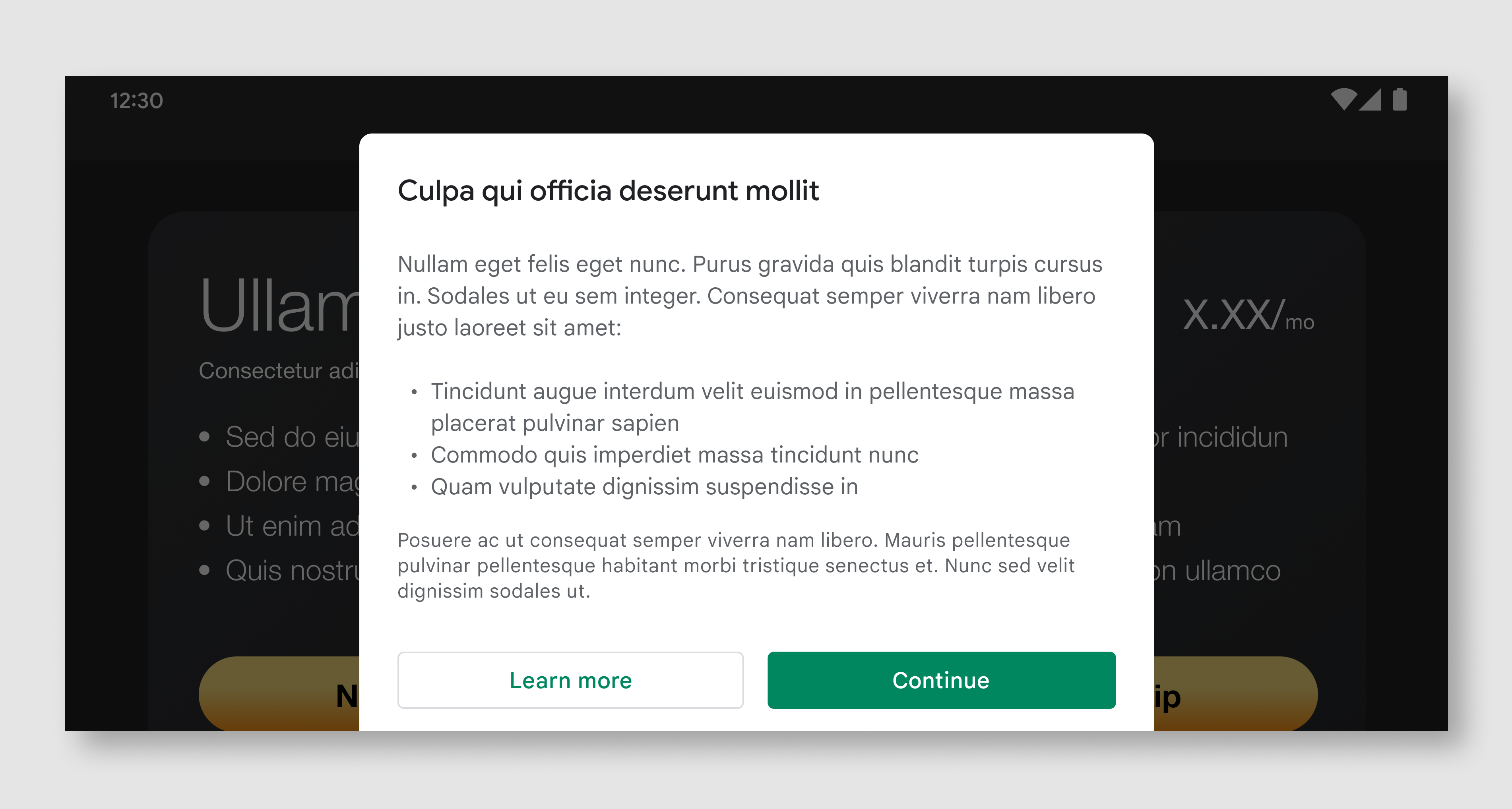
| Bottom sheet | Width: 500dp maximum, Inner padding: 24dp |
| Title | Same as portrait view |
| Message | Same as portrait view |
| Buttons | Height:36, Width: scale to container |
Billing choice screen
The billing choice screen presents users with two checkout options to complete their purchase. To help users make an informed decision, each billing service option also displays their available forms of payment. Once users make their choice, they will continue to complete their purchase through that billing system.
When to display
If the user has already seen the information screen during a previous purchase, the billing choice screen should appear immediately after the user has taken explicit action to initiate a purchase.
How to display
The billing choice screen must be displayed in a modal bottom sheet and follow the same specifications as the information screen.
Equal visual representation
The buttons for the alternative billing system and Google Play’s billing system should be represented in a fair and equal manner. This includes but is not limited to equal button sizes, text size/style, tap targets, and icon sizes. Please do not add any additional text, images, or style changes not defined in these guidelines.
Example: When a user taps to purchase in your app, the button will trigger the billing choice screen, only if the user has already seen the information screen during a previous purchase.
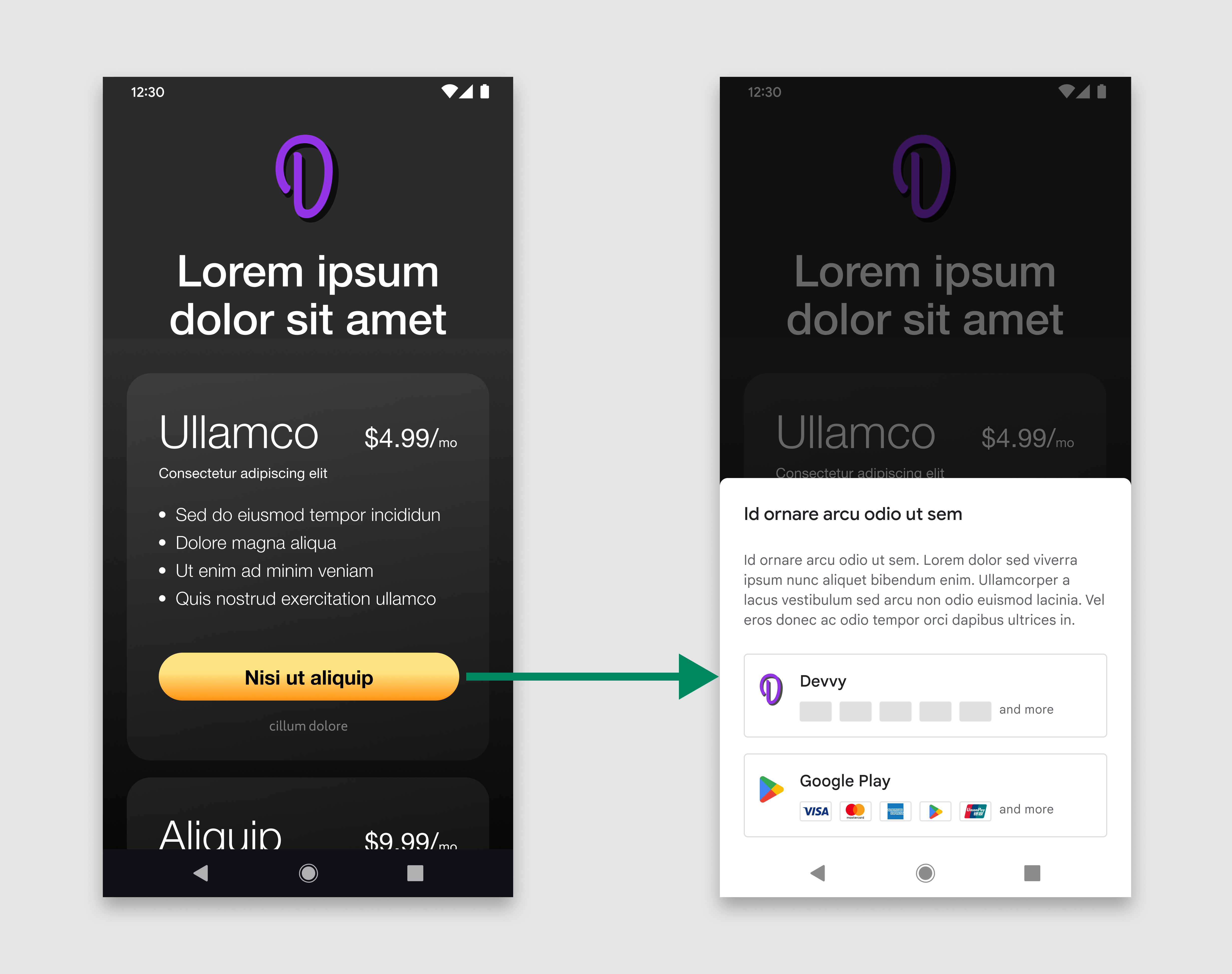
Design specifications
The billing choice screen has four distinct components: title, description, developer button, and the Google Play button. All components must be used, and must contain the exact text and UI elements defined in these guidelines. We ask you not to include any additional text or imagery on this screen, but you are free to include additional text and imagery on other screens owned by you.
Visual assets for Google Play and payment icons are available through the links provided below.
Example: In portrait view, the bottom sheet should span 100% of the total screen width.
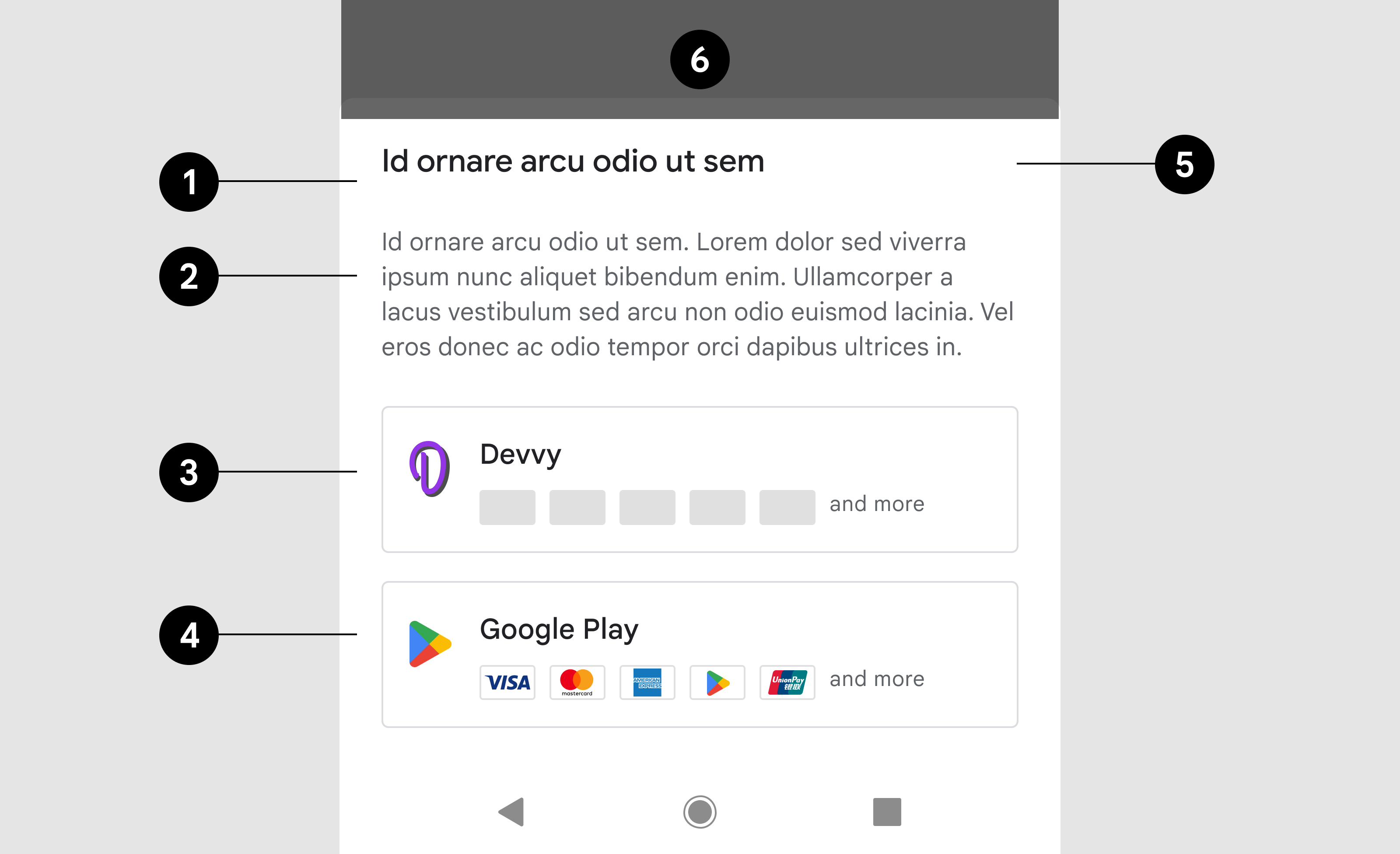
- Title
- Description
- Developer button
- Google Play button
- Bottom sheet
- Background scrim
Title
| Text |
Select country and language
|
|||||||||||||||||||||||||||||||||||||||||||||||||||||||||||||||||||||||||||||||||||||||||||||||||||||||||||||||||||||||||||||||||||||||||||||||||||
| Font | Roboto (apply to all fonts) | |||||||||||||||||||||||||||||||||||||||||||||||||||||||||||||||||||||||||||||||||||||||||||||||||||||||||||||||||||||||||||||||||||||||||||||||||||
| Font size | 18sp | |||||||||||||||||||||||||||||||||||||||||||||||||||||||||||||||||||||||||||||||||||||||||||||||||||||||||||||||||||||||||||||||||||||||||||||||||||
| Font color | #202124 |
Description
| Text |
Select country and language
|
|||||||||||||||||||||||||||||||||||||||||||||||||||||||||||||||||||||||||||||||||||||||||||||||||||||||||||||||||||||||||||||||||||||||||||||||||||
| Font size | 14sp | |||||||||||||||||||||||||||||||||||||||||||||||||||||||||||||||||||||||||||||||||||||||||||||||||||||||||||||||||||||||||||||||||||||||||||||||||||
| Font color | #5F6368 | |||||||||||||||||||||||||||||||||||||||||||||||||||||||||||||||||||||||||||||||||||||||||||||||||||||||||||||||||||||||||||||||||||||||||||||||||||
| Text Link |
Select country and language
|
|||||||||||||||||||||||||||||||||||||||||||||||||||||||||||||||||||||||||||||||||||||||||||||||||||||||||||||||||||||||||||||||||||||||||||||||||||
| Link destination | Links to Google Play Help | |||||||||||||||||||||||||||||||||||||||||||||||||||||||||||||||||||||||||||||||||||||||||||||||||||||||||||||||||||||||||||||||||||||||||||||||||||
| Font size | 14sp | |||||||||||||||||||||||||||||||||||||||||||||||||||||||||||||||||||||||||||||||||||||||||||||||||||||||||||||||||||||||||||||||||||||||||||||||||||
| Decoration | Underline | |||||||||||||||||||||||||||||||||||||||||||||||||||||||||||||||||||||||||||||||||||||||||||||||||||||||||||||||||||||||||||||||||||||||||||||||||||
| Font color | #5F6368 |
Developer button
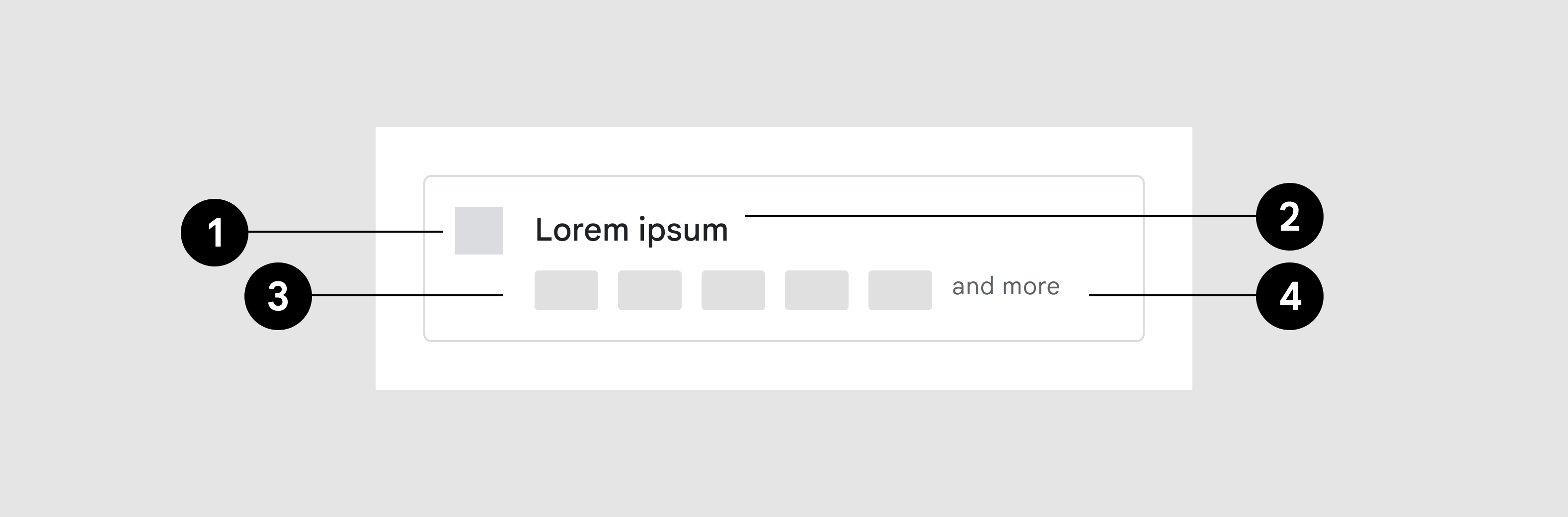
- App icon
- App name
- Payment method icons
- Additional indicator
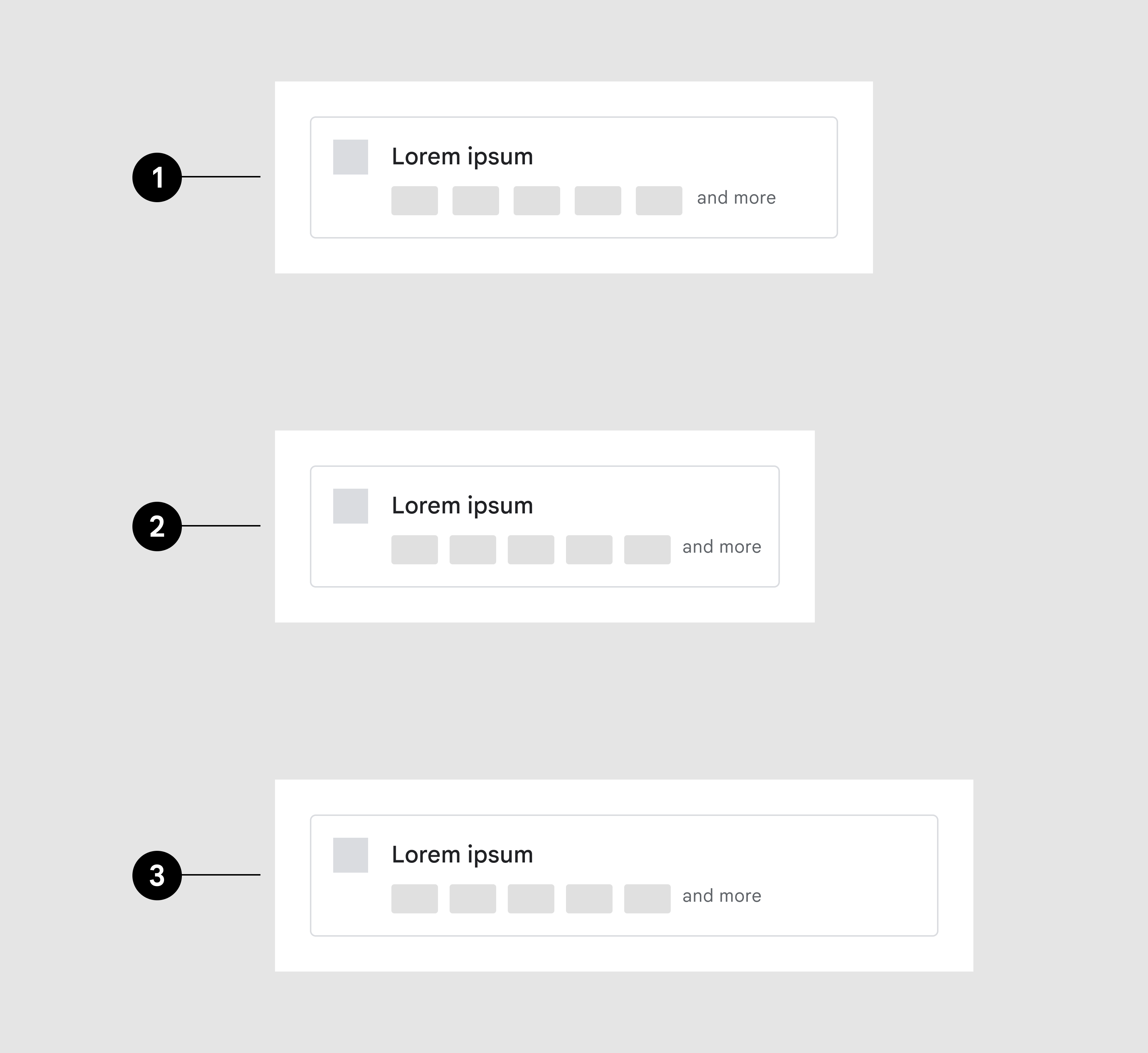
- Maximum number of payment method icons
- 360dp width
- 480dp width
Payment method icons
Scale to screen width
Button container
| Outline | 1pt, #DADCE0 |
| Corner radius | 4dp |
| Inner padding | 16dp, 16dp, 16dp, 16dp |
App icon
| Dimensions | Height: 24dp, Width: variable |
Title
| Text | {App Name} |
| Font size | 14sp |
| Font color | #202124 |
Payment methods
| Dimensions | Height: 32dp, Width: 20dp | |||||||||||||||||||||||||||||||||||||||||||||||||||||||||||||||||||||||||||||||||||||||||||||||||||||||||||||||||||||||||||||||||||||||||||||||||||
| Corner radius | 2dp | |||||||||||||||||||||||||||||||||||||||||||||||||||||||||||||||||||||||||||||||||||||||||||||||||||||||||||||||||||||||||||||||||||||||||||||||||||
| Quantity | 5 maximum, if >5 available display additional indicator | |||||||||||||||||||||||||||||||||||||||||||||||||||||||||||||||||||||||||||||||||||||||||||||||||||||||||||||||||||||||||||||||||||||||||||||||||||
| Additional indicator |
Select country and language
|
|||||||||||||||||||||||||||||||||||||||||||||||||||||||||||||||||||||||||||||||||||||||||||||||||||||||||||||||||||||||||||||||||||||||||||||||||||
| Font size | 12sp | |||||||||||||||||||||||||||||||||||||||||||||||||||||||||||||||||||||||||||||||||||||||||||||||||||||||||||||||||||||||||||||||||||||||||||||||||||
| Font color | #5F6368 |
Google Play button
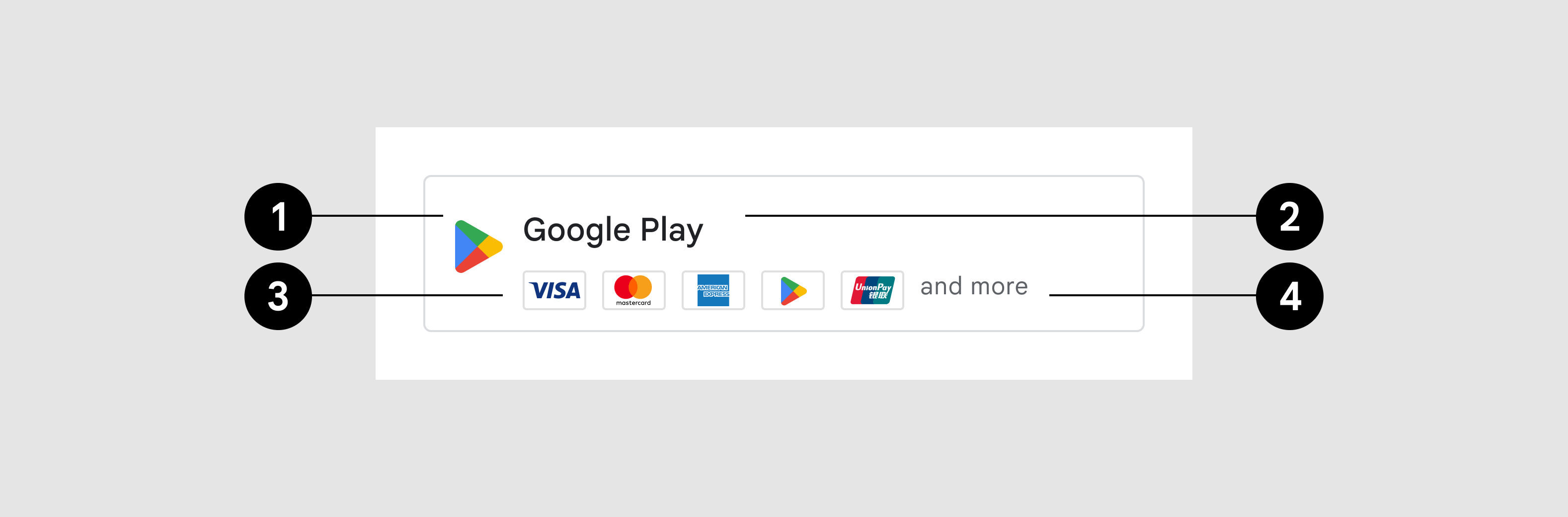
- Icon
- Title
- Accepted payment methods
- Additional indicator
Button container
| Outline | 1pt, #DADCE0 |
| Corner radius | 4dp |
| Inner padding | 16dp, 16dp, 16dp, 16dp |
App icon
| Image asset | Google Play prism |
| Dimensions | Height: 24dp, Width: 24dp |
Title
| Text | Google Play |
| Font size | 14sp |
| Font color | #202124 |
Payment methods
| Image asset | Link | |||||||||||||||||||||||||||||||||||||||||||||||||||||||||||||||||||||||||||||||||||||||||||||||||||||||||||||||||||||||||||||||||||||||||||||||||||
| Additional indicator |
Select country and language
|
|||||||||||||||||||||||||||||||||||||||||||||||||||||||||||||||||||||||||||||||||||||||||||||||||||||||||||||||||||||||||||||||||||||||||||||||||||
| Font size | 12sp | |||||||||||||||||||||||||||||||||||||||||||||||||||||||||||||||||||||||||||||||||||||||||||||||||||||||||||||||||||||||||||||||||||||||||||||||||||
| Font color | #5F6368 |
Landscape
Example: In landscape view, the bottom sheet is wider than in portrait view, but otherwise follows the same design specifications and functionality.
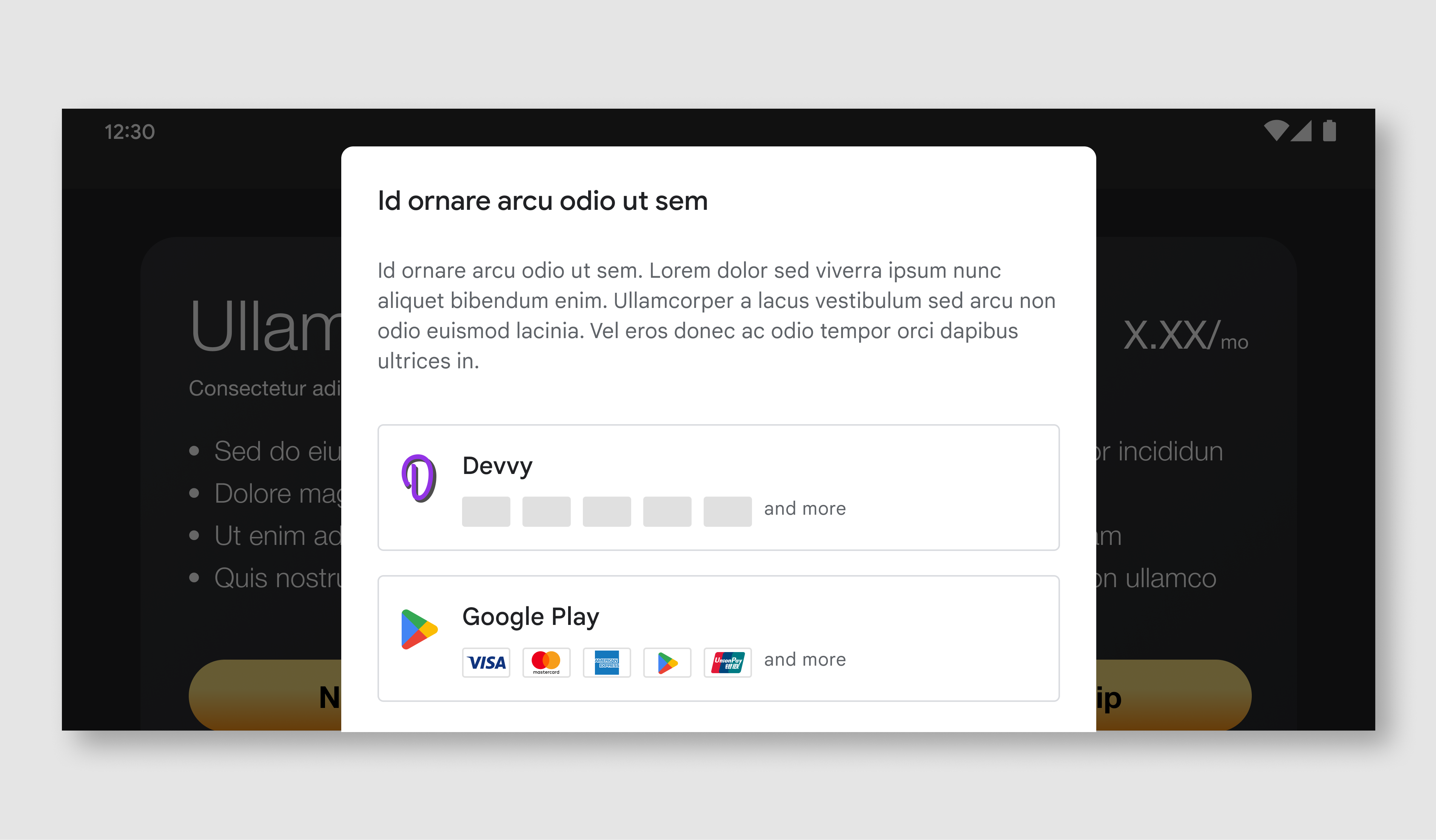
| Bottom sheet | Width: 500dp maximum, Inner padding: 24dp |
| Title | Same as portrait view |
| Message | Same as portrait view |
| Buttons | Same as portrait view |
For additional details on the user choice billing pilot and frequently asked questions, please visit our Help Center.
